Documentation properties
Use the Documentation properties tab in the Edit concept panel to view, edit and add documentation data to the selected node.
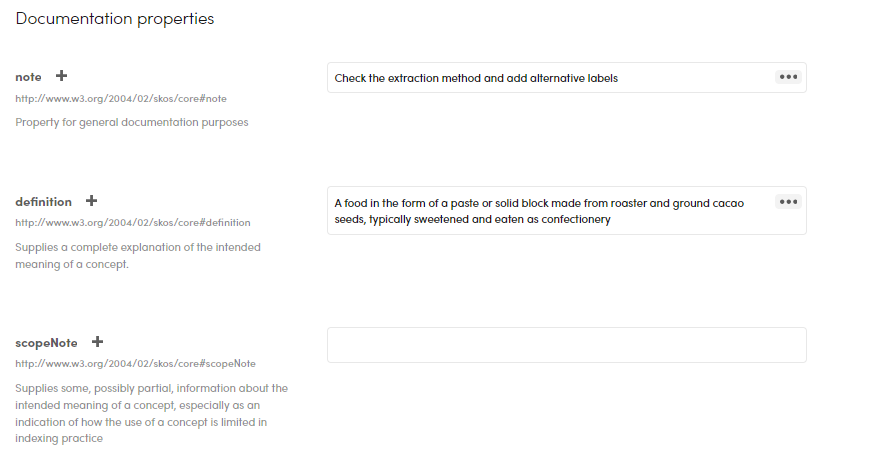
- Select a single property to filter the list based on the selected property.
- To add a value to a property, type it in the bar below the property name.
- To add more value to the same property, select the plus icon
 below the property name.
below the property name. - To delete a property value, hover over it and select the X icon
 .
. - To change the language for the value, select the ellipsis
 or the language chip—if the language has been previously set—on the right of the property value and choose the language or Not specified from the pop-up menu.
or the language chip—if the language has been previously set—on the right of the property value and choose the language or Not specified from the pop-up menu.