Corpus project dashboard
The project dashboard for a new corpus project opens at the end of the creation wizard.
To open the dashboard for an existing project:
- Go to the main dashboard.
-
Double-click the project card or row.
Or:
Select the project name.
Once in the project dashboard, use the main toolbar to:
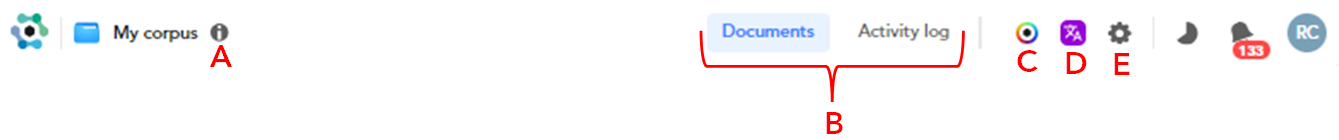
- (A) Get project information by hovering over the info icon

-
(B) Switch between the tabs of the dashboard:
-
(C) Navigate the project knowledge graph
- (D) Check the project Tech version
- (E) Edit project settings
Note
The main toolbar of the dashboard gives access to functionalities that are common to other project types.
The articles that follow illustrate the functionalities of the project dashboard that are peculiar to this type of project.
Note
In the toolbar you won't find the libraries menu because a corpus "is" a kind of library, it does not "contain" libraries. In fact it can be used in a project of another type as a source of documents for a library.
You also don't find the Experiments drop-down and the Models tab, because a corpus is not meant to train models and, therefore, execute experiments.