Experiments history
The experiments chronological order is displayed in the Experiments panel.
It is available in the dashboard or in the statistics of a single experiment.
Check the quality trend indicators and other information
To check the quality trend indicators in the experiment list, check the indicator arrows.
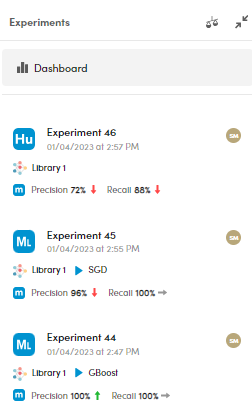
The colors of the arrows mean:
 improvement
improvement regression
regression  stability
stability
You can also check the:
- Performance date
- Experiment author
- Library used
- Metrics policies
- Machine learning model type (in case of Auto ML Categorization engine)