Global history
To see the global history of operations of all thesaurus projects and knowledge sources, select Projects history  on the left toolbar in the main dashboard.
on the left toolbar in the main dashboard.
The Project history view is displayed.
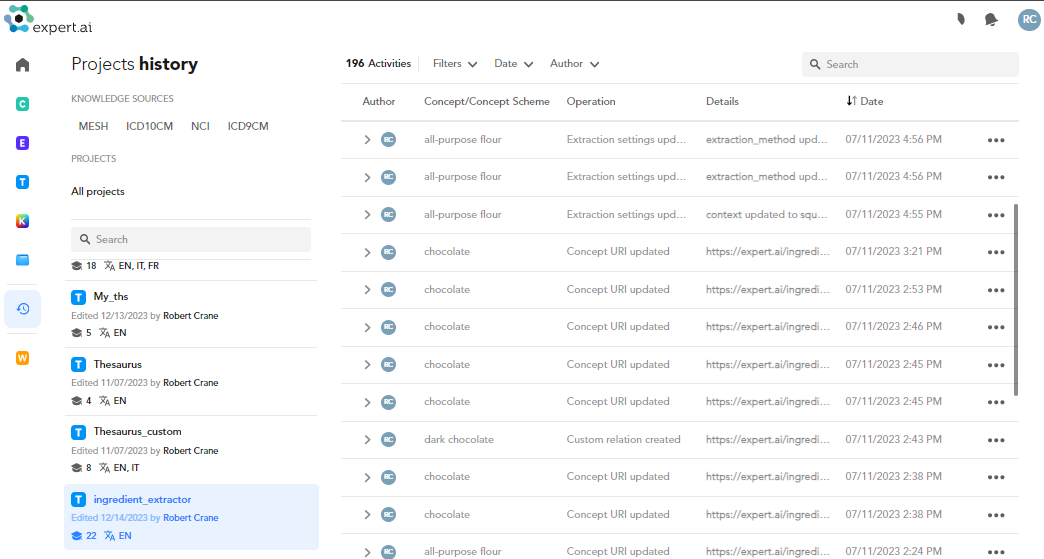
In the left area, from top to bottom, any knowledge sources and all the thesaurus projects are listed.
Using the search box you can filter the list of projects.
For each project, the following information is reported:
- Project name
- The two person icon
 when the project is shared with other users. Select the icon to see the list of project members.
when the project is shared with other users. Select the icon to see the list of project members. - Last edit author and time
- The number of resources beside the graduation cap icon

- The list of project languages beside the languages icon

By selecting a knowledge source or a project you will see on the left side a table with the list of related operations. Selecting All projects instead, the table lists all the operations on all thesaurus projects.
In the table tha lists operations:
- Select the header of the Date column to change the sorting order.
- Use the the expand
 and collapse
and collapse  buttons to the left of each row to toggle the display of operation details.
buttons to the left of each row to toggle the display of operation details.
Above the table you will find the number of operations displayed plus a series of drop-down filters and a search box that allow you to find only the operations that interest you.
The ellipsis menu  , available depending on the type of operation, can contain these commands:
, available depending on the type of operation, can contain these commands:
- Open project
 to open the project.
to open the project. - View concept
 : open the project, make the selected concept current and show it in the Edit concept panel.
: open the project, make the selected concept current and show it in the Edit concept panel. - Copy label labelName
 : copy the preferred label of the concept to the clipboard.
: copy the preferred label of the concept to the clipboard.