Export and upload models
Export
Depending on the model used in the experiments, it is possible to export:
- ML models: created with the Auto-ML Extraction model, that are
.mlpkfiles. - Symbolic models: just previously uploaded CPKs and not created.
Note
It is not possible to create symbolic models in extractions projects—that are .cpk files
They are available for download and so used in other applications.
You can export models from the Model sub-tab and models and CPKs from the Models tab.
Note
To export the whole project, see Settings, Export project.
Upload
It is possible to upload a CPK in the main dashboard and also in the Models tab.
You can upload a CPK created with Studio and Platform.
- Select Upload CPK.
- In the Upload CPK, select Browse files to find the CPK to import.
- Select Upload CPK to start the upload process or Replace file if you want to replace the CPK to upload.
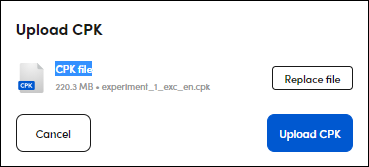
Once the upload is successfully completed, the remapping window is displayed.
The CPK is included in the model list.