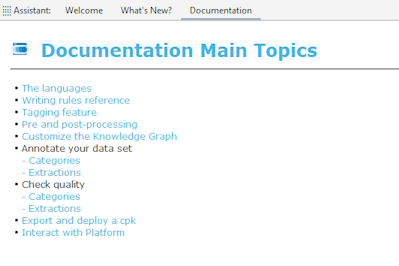Assistant
The Assistant tool window is displayed by default when opening Studio the first time or after an update.
It contains these panels:
- Welcome
- What's new
- Documentation
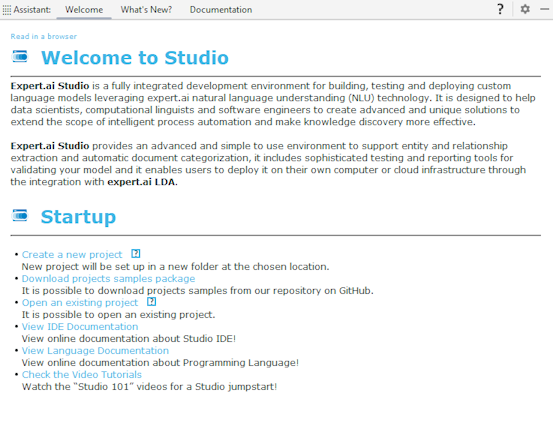
Welcome panel
The Welcome to Studio area provides general information about the environment.
The Startup area offers four tips for getting started:
- Create a new project. A new project will be set up in a new folder at the chosen location.
- Download projects samples package. It is possible to download project samples from a repository on github.
- Open an existing project. Open a project previously created.
- View IDE Documentation. View online documentation about Studio IDE.
- View Language Documentation. View the documentation about Programming Languages.
- Check the Video Tutorials. “Studio 101” video collection for a Studio jumpstart.
The Read in a browser link displays the contents of the panel in a browser, making them easier to read.
What's new panel
The What's new panel documents in great detail all the new features in the current version of the Studio Core plugin compared to the previous version.
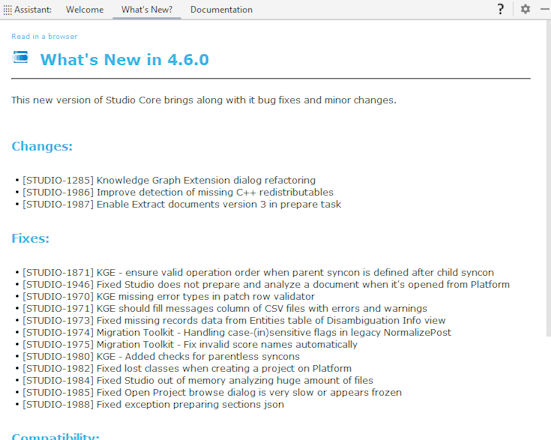
Read the article dedicated to the topic to find out how to always have the most up-to-date version of Studio Core or switch at will—even backwards—from one version to another.
The Read in a browser link displays the contents of the panel in a browser, making them easier to read.
Documentation panel
The Documentation Main Topics provides useful links to important articles of this manual and of the languages reference.