Studio Versions window
The Studio Versions window allows you to see the list of all supported versions of the Studio Core plugin available in the artifactory.expert.ai Web repository and to change the version of the plugin installed in Studio.
To open the window choose Studio > Update Core from repository on the main menu.
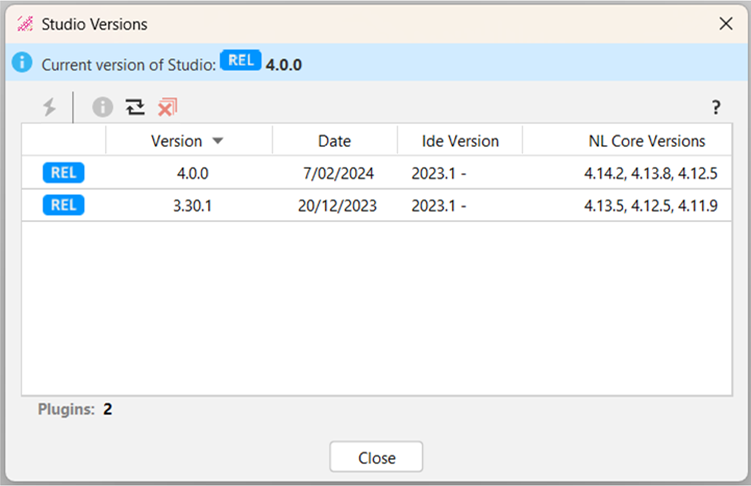
At the top of the window is the version of the plugin currently installed in Studio.
The list has these columns:
| Name | Description |
|---|---|
| Version | Plugin version |
| Date | Release date |
| Ide Version | Range of compatible Studio IDE versions, first and last compatible versions are listed, separated by a dash |
| NL Core Versions | Versions of NL Core technology contained in the plugin |
Note
The REL icon  , used as a prefix to version numbers, indicates ordinary releases. It is theoretically possible that a different abbreviation, like RC (release candidate) may be shown for special releases.
, used as a prefix to version numbers, indicates ordinary releases. It is theoretically possible that a different abbreviation, like RC (release candidate) may be shown for special releases.
A column header, when selected, switches the sort order of the list from ascending to descending (or viceversa) on the values of the column.
The toolbar provides these commands:
| Icon | Name | Description |
|---|---|---|
 |
Install | Install the selected version of the Studio Core plugin, replacing the version that is currently installed |
 |
Release Notes | Show the release notes of the selected version of the Studio Core plugin |
 |
Refresh list | Refresh the list to reflect possible changes in the Web repository |
 |
Delete cached files | Delete from disk the local copy of software packages downloaded from the Web repository and used to install versions of the plugin |
 |
Help | Open this page of the Studio manual |