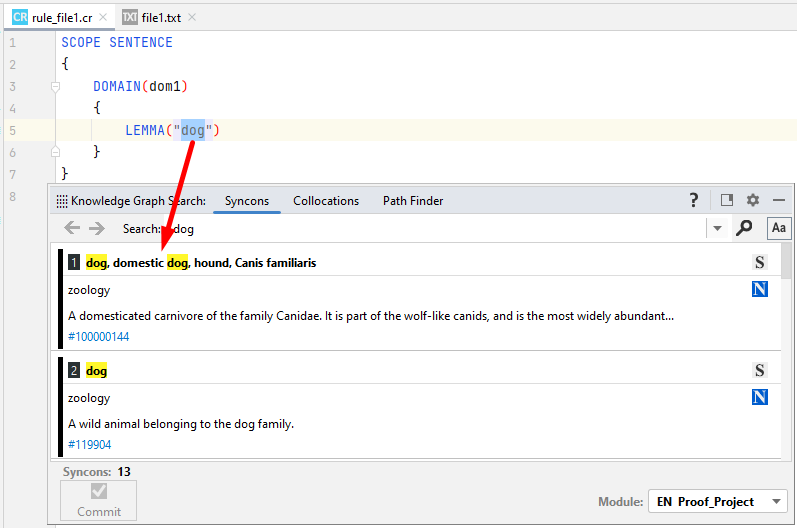Lookup in knowledge graph
When writing rules, it is often necessary to lookup information in the knowledge graph.
To accomplish this, the editor context menu provides these commands:
- Search into Knowledge Graph
- Search into Knowledge Graph Search
Lookup using knowledge graph
In the editor, right-click a string that can be interpreted as a syncon ID or a lemma and choose Search into Knowledge Graph. The Knowledge Graph tool window appears, showing the results of a search performed using the selected text as the search criteria.
The following example is a search performed using a real or supposed syncon ID:
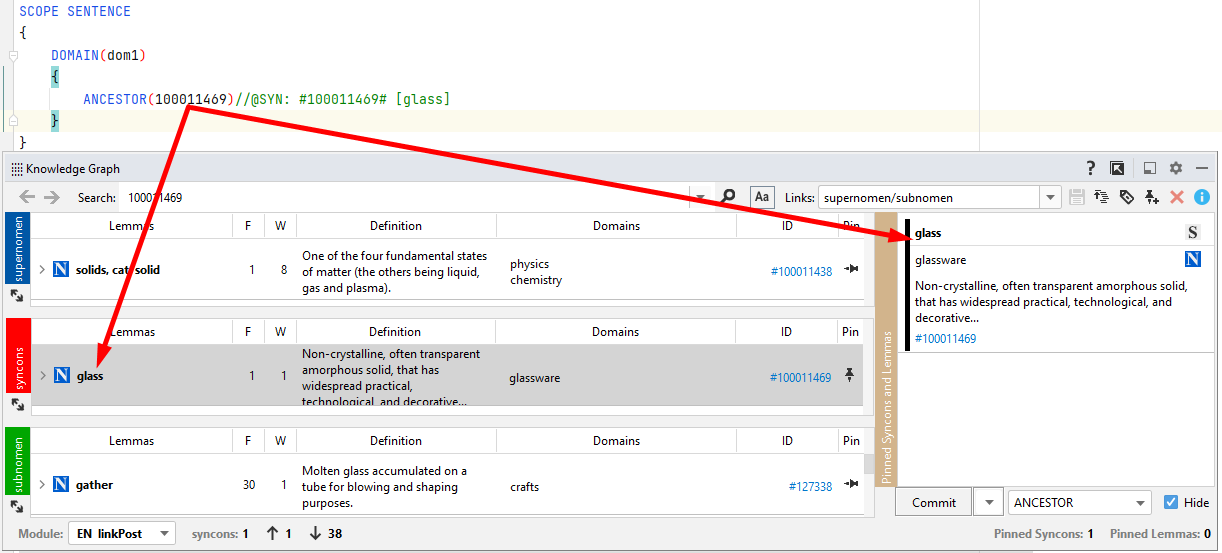
This example is a search performed using a real or supposed lemma:
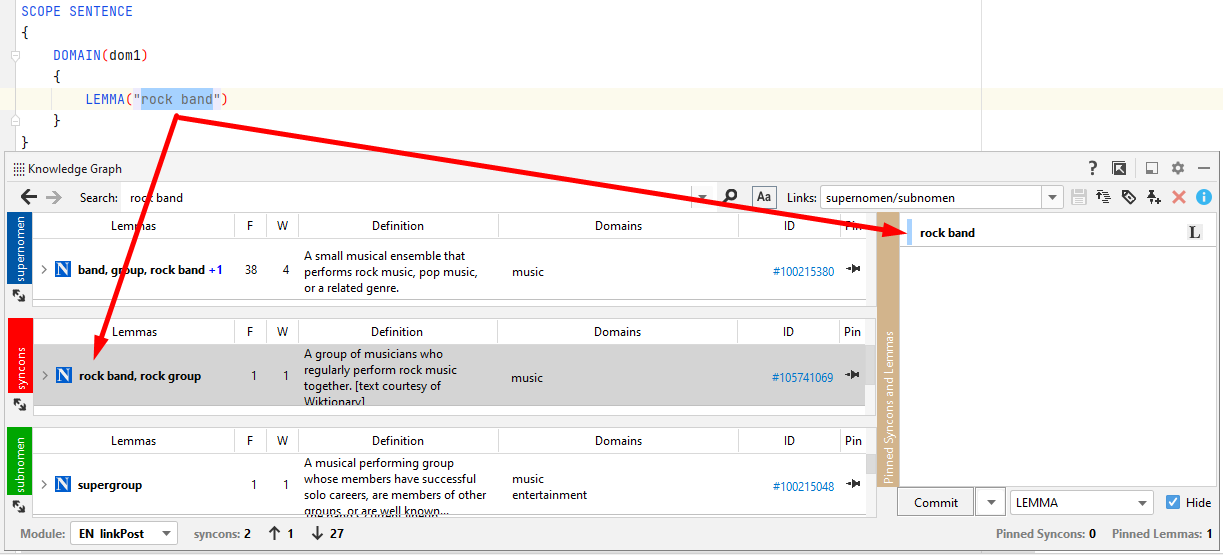
Note
Searched syncons and lemmas are automatically pinned.
This other example shows a search of a lemma that does not exist in the knowledge graph:
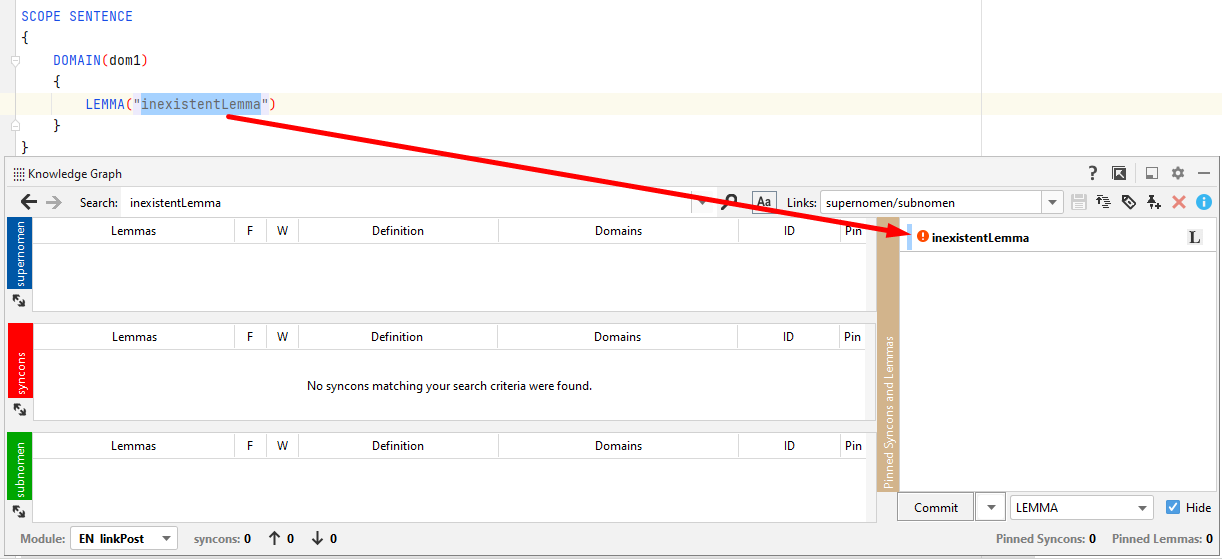
A warning  appears beside the unavailable pinned item meaning the lemma does not exist. If you select Commit, a warning will appear.
appears beside the unavailable pinned item meaning the lemma does not exist. If you select Commit, a warning will appear.
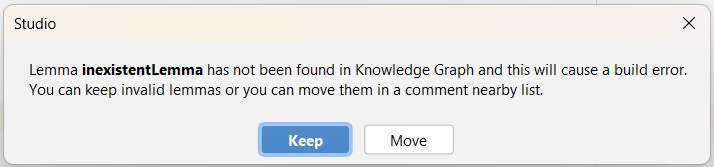
If you select Keep, the value will be pinned but a project error will occur as soon as you build the project module.
Lookup using Knowledge Graph Search
- In the editor, select a string that can be interpreted as a syncon ID or a lemma.
- Right-click the selection and choose Search into Knowledge Graph Search. The Knowledge Graph Search tool window appears, showing the results of a search performed using the selected text as the search criteria.
The following example is a search performed using a real or supposed syncon ID:
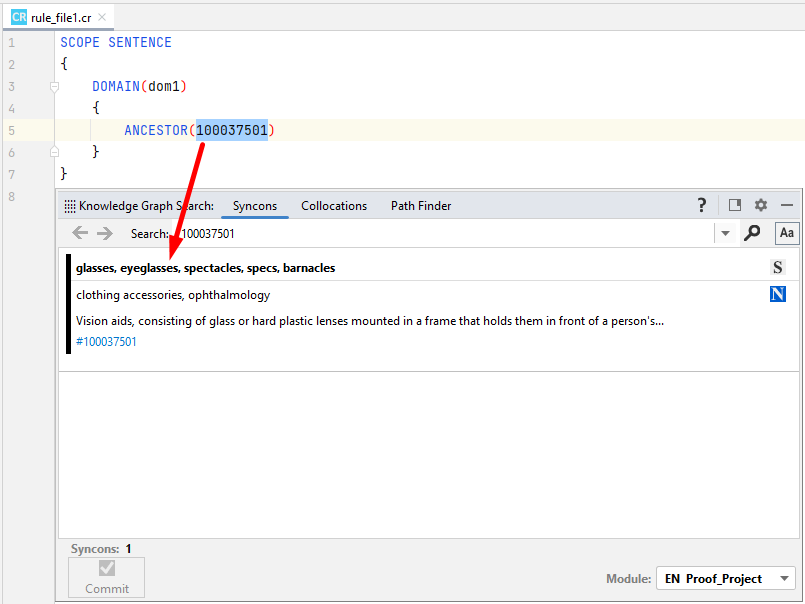
This example is a search performed using a real or supposed lemma: