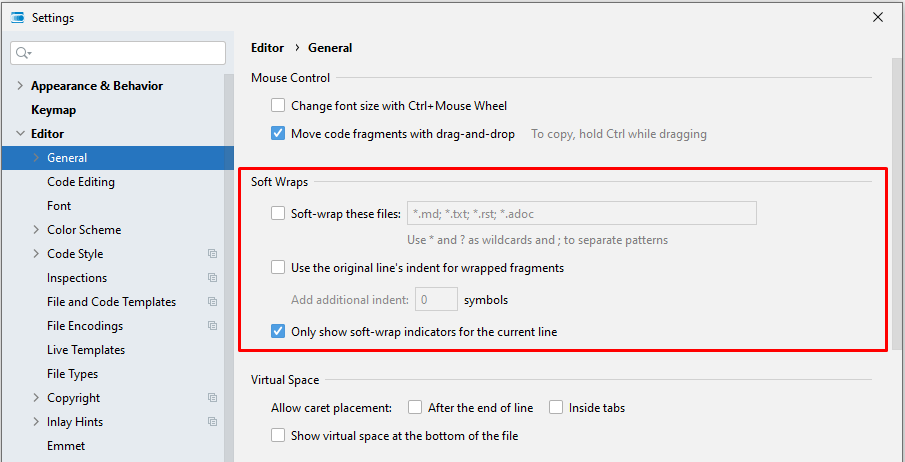Soft wrap
The soft wrap feature of the Studio editor breaks long lines that don't fit with the visible width of the editor. Long lines are "wrapped" to new lines so that their contents are visible without horizontal scrolling.
Note
No matter how many times a long line is wrapped to new lines it still counts as one line, so only the first of a series of wrapped lines has the line number in the gutter.
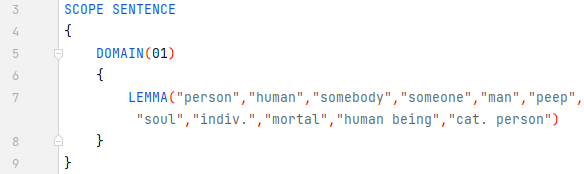
To toggle soft wrap for the current file in the editor, right-click on the gutter and choose Soft-Wrap.
To enable soft wrap for files with a given extension and configure the feature:
- In the editor right-click the gutter and choose Configure Soft Wraps....
Or:
- Select File > Settings > Editor > General on the main menu: soft wrap parameters are inside the Soft Wraps section.