Basic concept relations
Introduction
In the thesaurus tree hierarchy it is possible to create broader and narrower concepts, but also to relate them in a non-hierarchical way.
Example
Technology is a concept that could stand alone in the taxonomy structure, but it is also related to the Science concept.
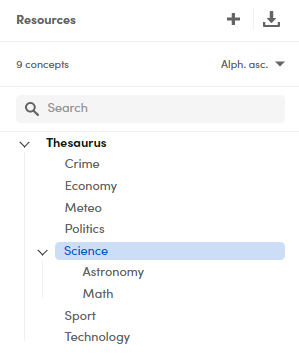
Actually, related concepts are not moved from their original position in the taxonomy tree, but they are indirectly related with other concepts. According to the SKOS formalization, these concepts are related but the type of relationship is not specified.
Relate concepts
To relate two concepts:
- In the Edit Concept panel, Relations tab, in the RELATED CONCEPTS area, select +, enter the concept you want to relate, then press
Enter.
Or:
- Select Toggle suggestions
 on the panel toolbar.
on the panel toolbar. -
Select Suggested labels or Suggested relations in the related panel. Multiple selection with single clicks on concepts is allowed.
Warning
Suggested relations shows suggestions for broader, narrower and related concepts while Suggested labels shows suggestions for labels. You can use any suggested concept as a label, just pay attention to their different meaning.
-
Drag the concept(s) to the Edit Concept panel, Relations tab, RELATED CONCEPTS area.
Or:
- Drag the concept from the TOP SUGGESTIONS strips to the Edit Concept panel, Relations tab, RELATED CONCEPTS area.
Delete relation
To delete the relation of a concept, hover over it in the RELATED CONCEPTS area, then select Delete  .
.
Change relation
Changing the relation of a concept means relating it with a new one (for example from A-B to A-C).
To edit the relation of a concept in the RELATED CONCEPTS area, hover over it, then select Edit  .
.
Show concept resources
To focus on a related concept in the thesaurus tree and see it in the Edit Concept panel, in the RELATED CONCEPTS area, hover over the relation, then select Show resources  .
.