KG Customization project dashboard
Open the project dashboard
The project dashboard for a new KG Customization project is opened at the end of the creation wizard.
To open the dashboard for an existing project:
- Go to the main dashboard.
- Double-click the project, or select the project name.
Toolbar
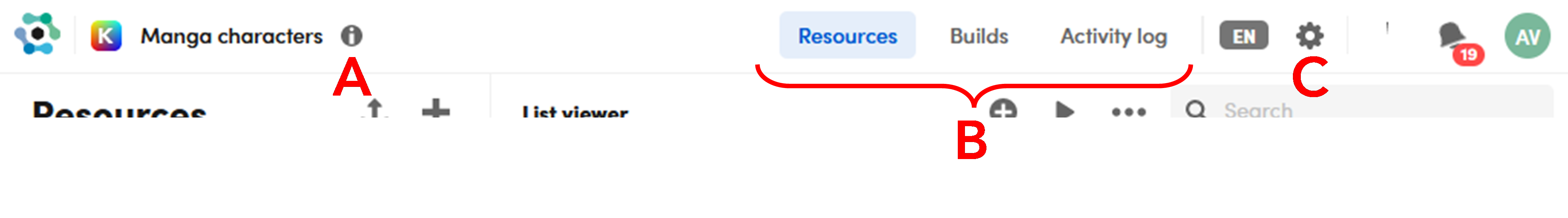
Once in the project dashboard, use the toolbar to:
- A: Get summarized info about the project by selecting the info icon
 .
. - B: Switch between tabs.
- C: Edit the project settings.
Parts of the toolbar are common to all project types. Read the article about those common controls.
Tabs
The project dashboard contains the following tabs: