Manage a categorization project
Open the project dashboard
To manage a categorization project, open its dashboard:
- Go to the main dashboard.
- Double-click the project or select the project name.
Toolbar
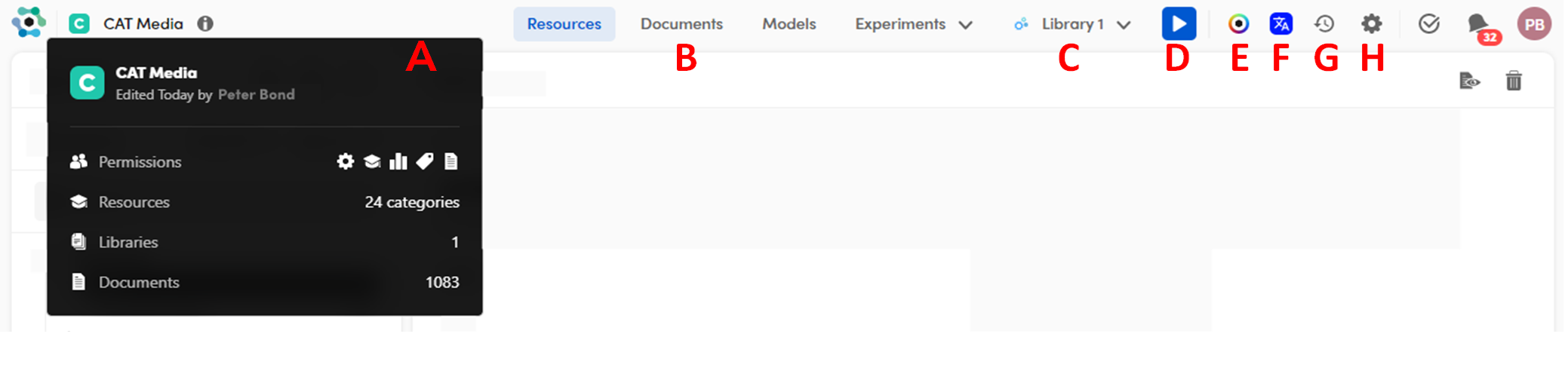
Use the toolbar to:
- A: Get summarized info about the project, selecting the info icon
 .
. - B: Switch between the tabs.
- C: Change and manage the libraries.
- D: Make experiments.
- E: Navigate the Knowledge Graph.
- F: Check the technology version in use. Select it to create a Knowledge Graph Customization project.
- G: Check the activity log.
- H: Edit the project settings.
Parts of the toolbar are common to all project types. Read the article about those common commands.
Tabs
The working area is composed of the following tabs:
- Resources to manage the categories in the taxonomy.
- Documents to upload, export, filter and search documents, and manage annotations.
- Models to see the list of generated ML models and export or import an ML model from an external source.
- Experiments (drop-down menu) to analyze and interpret test results, that is reading analytics and comparing experiments. You can also check the experiments' logs.
Warning
If a user with Owner role switches off the technology version on which the project is based, it will be no longer possible to neither add new documents or change documents language nor run experiments, but the existing results will be searchable.