Find documents by concept
Introduction
After you have performed at least one experiment on a document library it becomes possible to find documents that contain expressions of a taxonomy concept.
The concept is searched for using the semantic extraction method.
If you later add new concepts to the taxonomy, it will be possible to find the documents in which they are expressed only after at least one more experiment.
Browse library
To browse the current library using a concept as a filter, select Browse library  in the Edit Concept panel of the Resources tab.
in the Edit Concept panel of the Resources tab.
Library documents will be shown in the Documents tab.
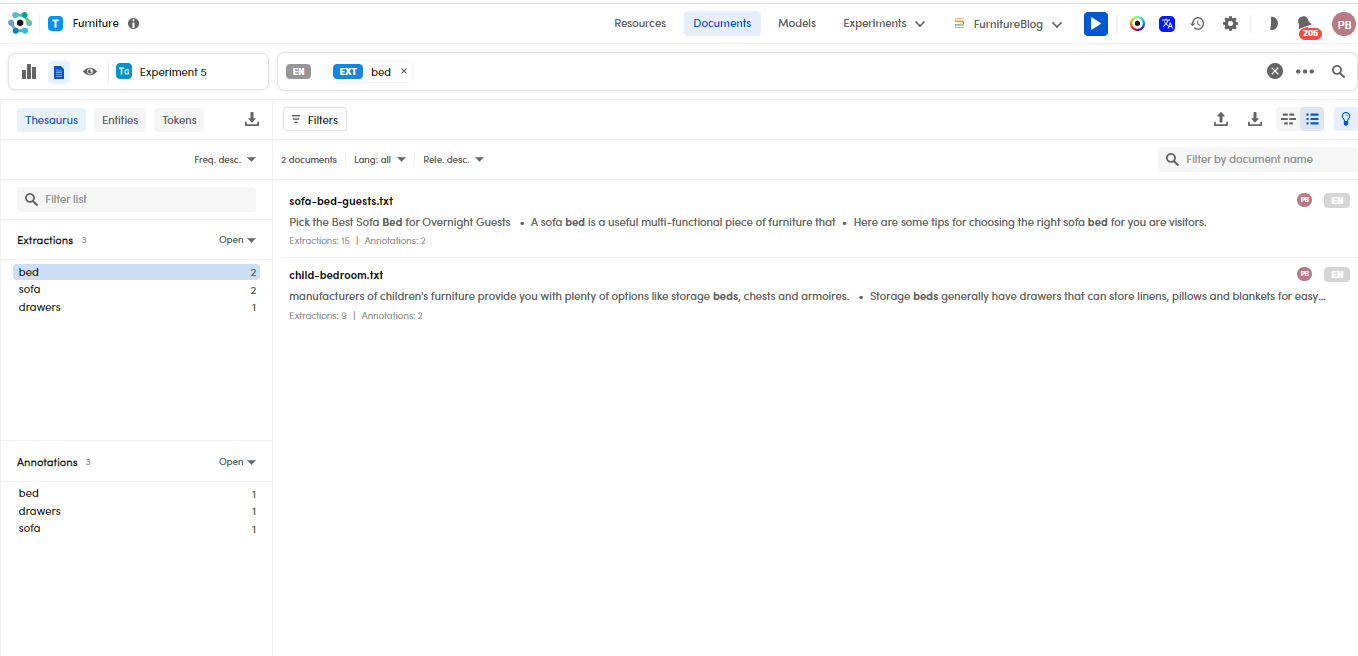
Documents preview
As an alternative to opening the library in the Documents panel, you can see concept occurrences inside library documents using the documents preview.
To turn documents preview on and off, use the Documents preview  toggle switch on the toolbar of the Edit Concept panel.
toggle switch on the toolbar of the Edit Concept panel.
Matching documents are shown in the Documents Preview panel, on the right of the Edit Concept panel.
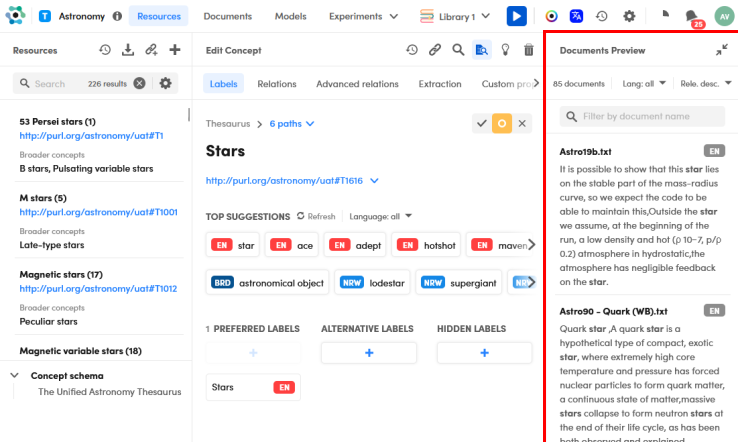
- Select Expand
 or Collapse
or Collapse  to expand and collapse the panel.
to expand and collapse the panel. - Use the search bar to filter documents by name.
- Use the drop-down menus to sort your documents by:
-
To open a document in detail view:
- Double-click the document.
Or:
- Select the document name.
Info
The Document validated icon  indicates document validation status.
indicates document validation status.
Search multiple concepts extractions
To search multiple concepts extractions:
- Select the concepts using
Ctrl+Clickin the Resources panel of the Resources tab. -
Select
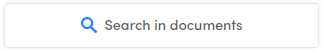 ; the search criteria is displayed in the search bar and the resulting documents are filtered and displayed in the Documents tab.
; the search criteria is displayed in the search bar and the resulting documents are filtered and displayed in the Documents tab.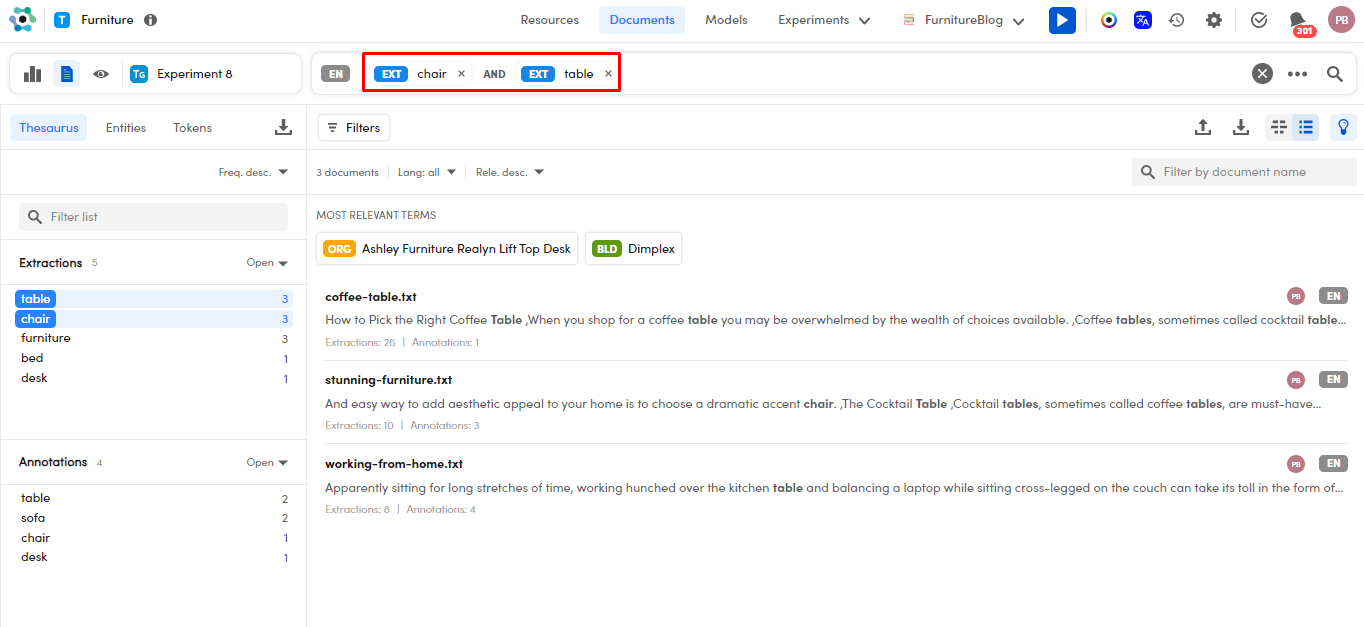
Info
It is possible to change search criteria directly in the search bar as described in Search.