Make experiments in thesaurus projects
Overview
During an experiment you train a model for your thesaurus project and have it automatically tested against a library. Generated models can then be published to NL Flow.
Start an experiment
To start an experiment:
-
In the upper bar, select Start an experiment
 .
.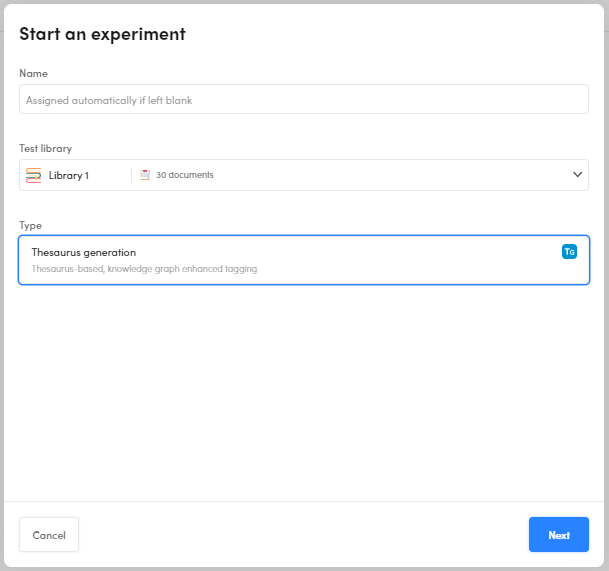
-
(Optional) Enter a name for the experiment. If you don't, the system will automatically assign a name.
- Select the test library in the Test library drop-down menu.
- Select Next: a wizard will start.
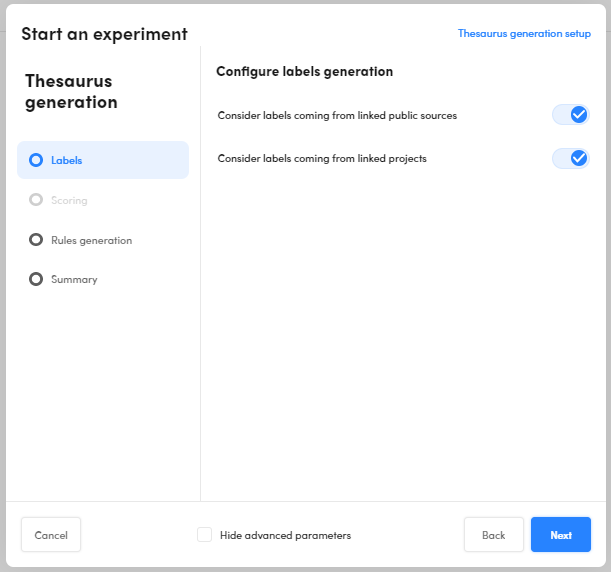
The steps of the wizards are used to set all the parameters of the experiment before starting it. In the reference section of this manual you will find the description of all the parameters.
Advanced parameters can be hidden by selecting Hide advanced parameters. When the checkbox is selected, the steps of the wizard that deal exclusively with advanced parameters are skipped.
After completing each step of the wizard, select Next to go on or Back to return to the previous step.
Wizard steps
These are the steps of the wizard:
-
Labels
This step allows you to consider linked labels from public and internal sources for the concept extraction during the experiment.
-
Rules generation
This step allows setting the parameters that affect symbolic rules generation.
-
Summary
This step allows you to review your choices.
Select Start to start the experiment and watch its progress.
Experiment progress
When you complete the wizard, the experiment starts and the progress of the process is displayed.
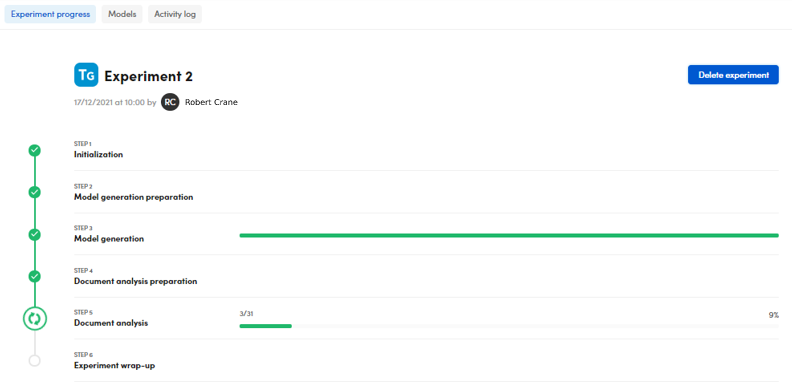
To terminate the experiment before it ends select Delete experiment.
Information about the outcome of the experiment is displayed in the Info and in the Activity log tabs.
Note
In case of multi-language projects, a single experiment generates a number of models equal to the number of languages.
In the end experiment analytics are displayed in the Statistics panel of Experiments tab. There you can analyze and interpret the results. Experiment results are associated with the test libraries you choose in the experiment wizard, the Experiments tab is disabled for other libraries.
Note
If the experiment fails, the tab Info appears displaying information and the type of errors. You can check also the Activity log tab for further information.