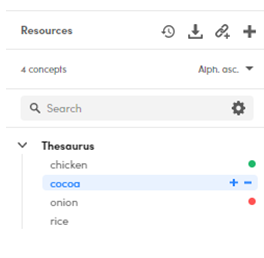Concept validation
In case of team work or simply as a memorandum for you, you can mark the thesaurus concepts as approved, that is complete and correct from all points of view.
By default, instead, a concept is candidate, indicating that it has yet to be completed or approved. You can also mark a concept as rejected to highlight that it should not be considered. This is better than removing the concept to avoid re-defining it.
The validation states correspond to colors:
- green: approved
- orange: candidate
- red: rejected
A button panel, present in the tabs of the Edit Concept panel, allows you to know and—if it is a shared project and you have sufficient permissions—change the validation status of the concept.

These are the buttons and their action:
- Approved
 : the concept is correctly defined.
: the concept is correctly defined. - Candidate
 : work in progress to decide whether to approve or reject the concept.
: work in progress to decide whether to approve or reject the concept. - Rejected
 : the concept must not be considered.
: the concept must not be considered.
In the thesaurus tree, the validation state is represented by a colored dot beside the concept.