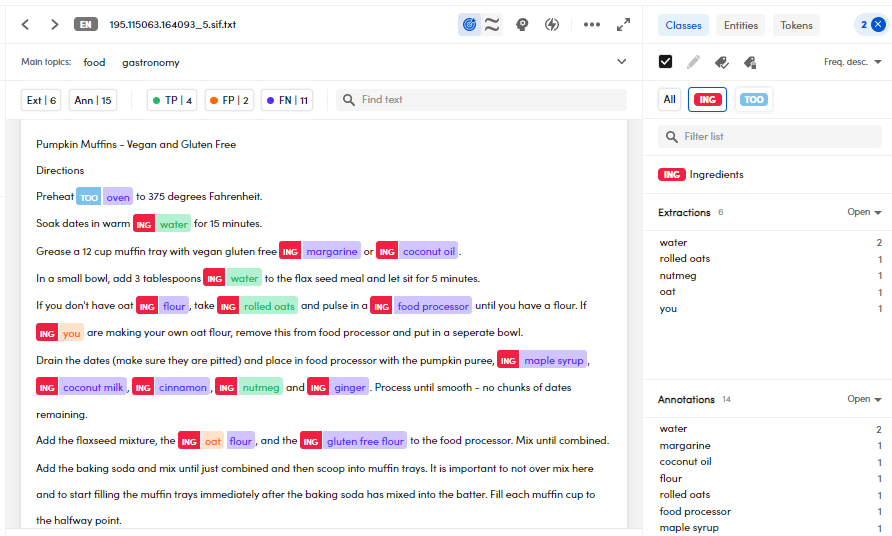Search and show items within a document
In the detail view and its related views you can search for—and display—specific items.
Show item values
If you want to show all the annotations in a document:
- Select the Classes tab in the left panel.
- Select the Select all toggle checkbox.
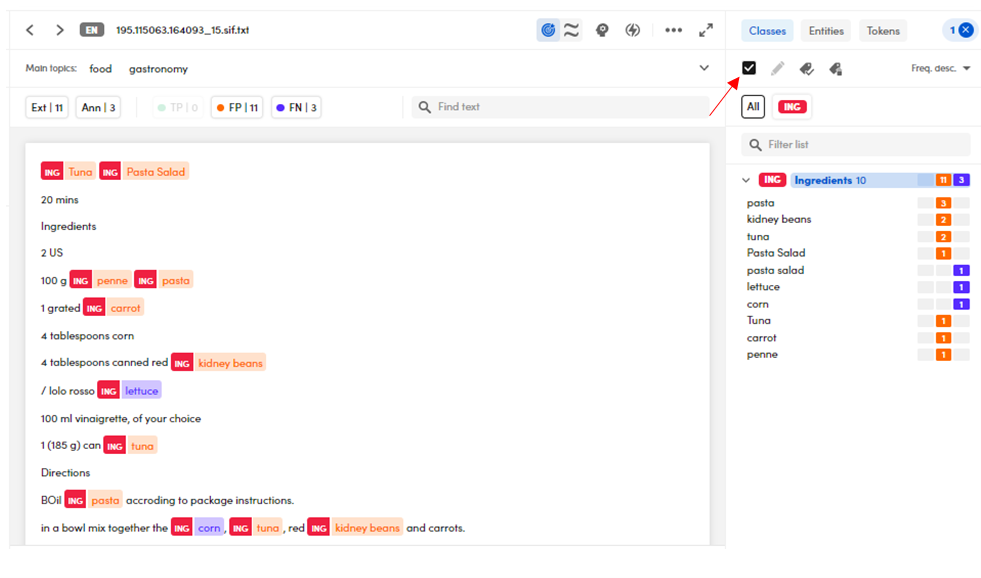
Even if you select a single annotation, the Select all is displayed as selected. Click it to select all concepts.
If you want to show the annotations and/or extractions for a single class in a document:
- Select the Classes tab in the left panel.
- Select the chip corresponding to the class of interest. The class chip is outlined, the All chip is not outlined.
- Click the values of interest.