Show resources about an experiment
To show the resources of an experiment:
- Select an experiment in the Experiments panel, then select Show resources

Or:
- Select Resources statistics from the Experiments drop-down menu for the resources of the last experiment.
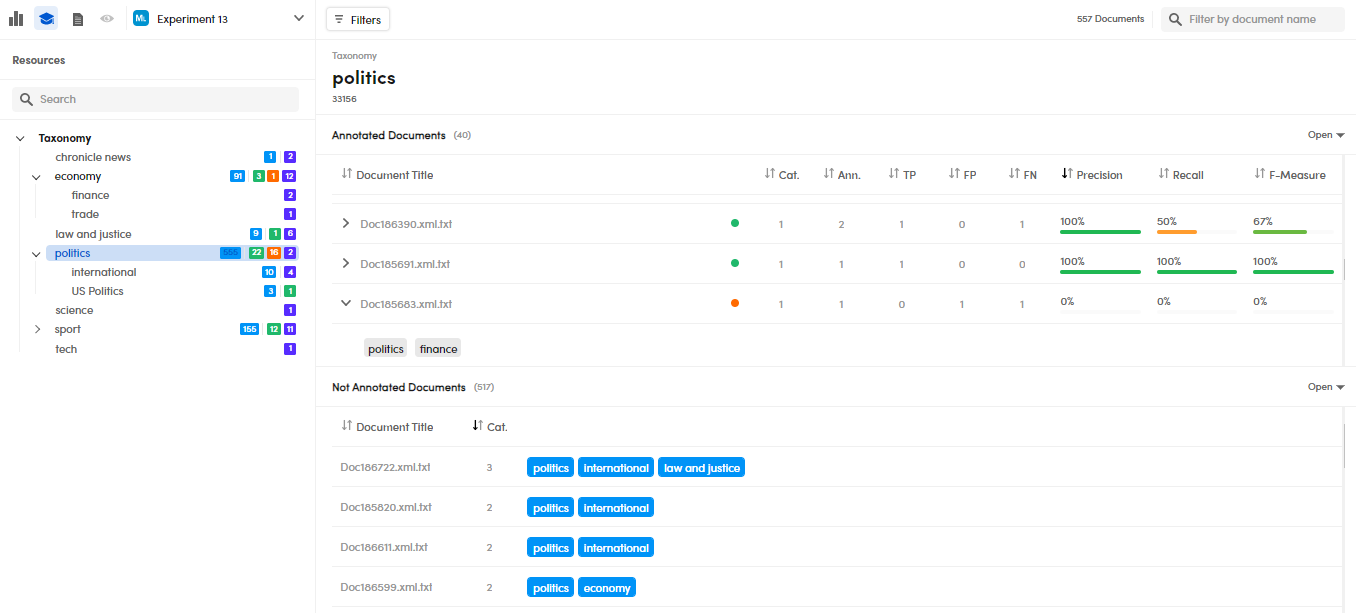
The tab is divided into the following main panels:
- Taxonomy
- Related documents
Display a resource
To display a resource quality analytics details, select it from the taxonomy.
Read the information about documents
The documents are divided into:
- Annotated Documents
- Not Annotated Documents
For each annotated document, the following items are displayed:
- Cat. (Number of categories)
- Ann. (Number of annotations)
- TP (True Positive)
- FP (False Positive)
- FN (False Negative)
- Precision
- Recall
- F-Measure
For the unannotated documents only the number of categories is displayed.
Sort the documents
To sort the documents based on a specific item, select the column header.
To add annotations
To add annotations to a document, hover over the document of interest and select Annotate document  . Then, follow the annotation procedure.
. Then, follow the annotation procedure.
Open a document in detail view
To open a document in detail view, hover over the document of interest and select Open document  .
.
When there, select Annotate documents  to start annotating.
to start annotating.
Check the annotations or the hits in a document
To check the annotations or the recognized categories in a document, select the expanding icon  .
.
Filter documents by quality
To filter documents by quality:
- Select Filters
 .
. - In Filter documents, select the quality indicators by selecting the filter button
 .
. - Adjust the rate with the cursor for Precision, Recall and F-measure or select N/A to filter the documents with indefinite quality.
- Select Filter documents.
Note
Quality metric formulas, by their nature, may provide an indefinite value. Select N/A to filter those documents that fall under this case.
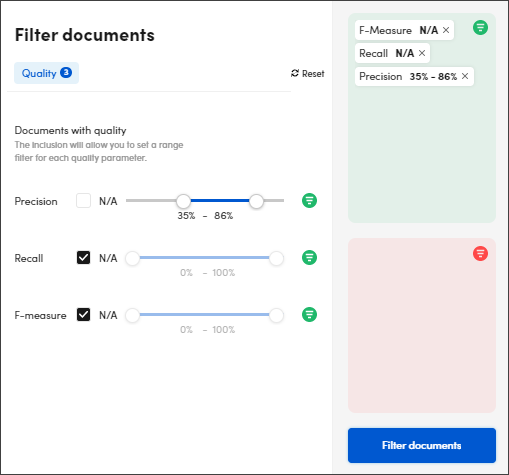
To reset filters:
- Select Reset filters
 .
.
Or:
- Select the X beside the filters boxes.
Note
You can also remove the filters in the Filter documents window with the procedures above. In this case, select Filter documents to apply changes.
Filter documents by document name
To Filter documents by name, enter the search criteria in Filter by document name, then press Enter.
Change the experiment
To change the experiment, select it from the experiment drop down list in the upper left corner.