Documents statistics
The Documents statistics tab of the Experiments drop-down menu is similar to the Documents tab list view.
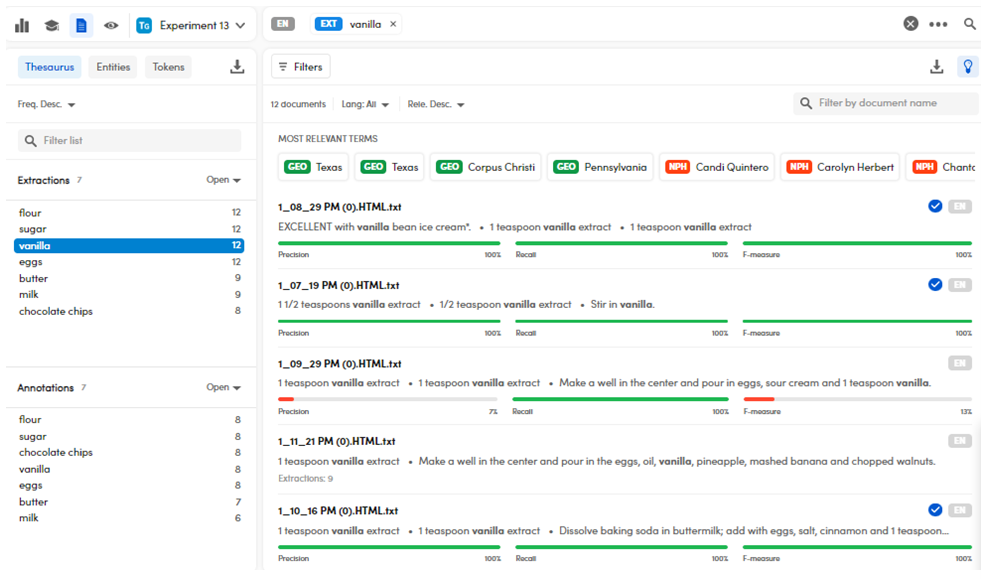
In this tab, you can:
- Filter documents.
- Enable and disable the MOST RELEVANT TERMS bar.
- Sort documents.
- Export the experiment documents.
- Switch between views
- Export Entities and Tokens.
The only difference is that you will see the metrics with their percentages in list and in detail view.
To access this view, when in the experiments dashboard:
- Select an experiment.
- Select Browse documents
 .
.
Or, to access this view for your last experiment:
- in the Experiments drop-down menu, select Documents statistics.
Or:
- From the Experiments drop-down menu, select Statistics.
- Select an experiment from the Experiments panel and then select Browse documents
 .
.