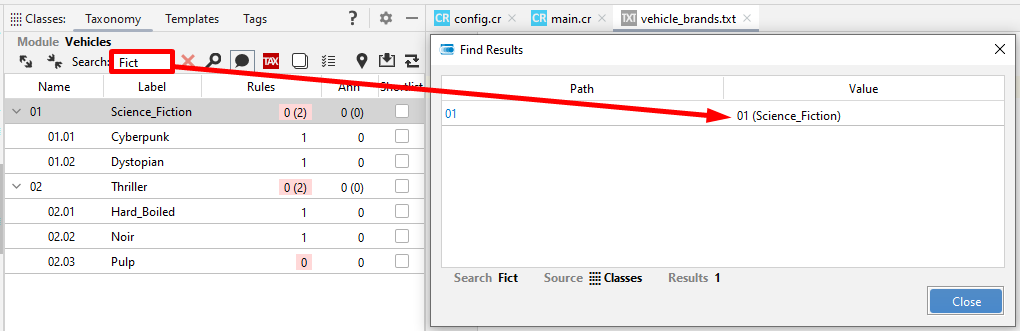Find Results
Strictly speaking, Find Results is not a tool window per se, but it's an accessory dialog showing the results of search operations performed via the toolbar present in several tool windows.
Find Results as it appears after a search in the Taxonomy panel of the Classes tool window:
The results are shown in a table with these columns:
| Column name | Description |
|---|---|
| Path | The result position |
| Value | The result value |
Double-clicking a result row shows the related match in the source tool window.
The status bar at the bottom displays:
- The search criteria
- The source tool window name
- The number of results