Perform basic editor operations
The editor is the pivotal part of the Studio IDE, where you write the code of your text intelligence application.
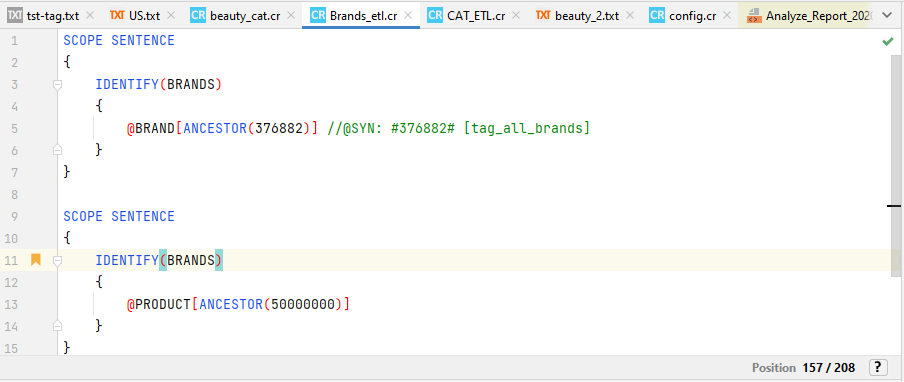
The editor is composed of the following areas:
- The tabs, showing the names of the currently opened files.
- The scrollbar, which can show code inspection errors and warnings for the current file.
- The gutter, showing line numbers and annotations like bookmarks or breakpoints.
Tabs management and settings
Each opened file is represented by a tab in the editor. When a file is opened, a tab with its name is added next to the active editor tab.
To make a file current, just select its tab.
To close a file:
- Select the "X" icon in the right part of the tab.
Or:
- Right-click the tab and choose Close.
Or:
- Press
Ctrl+F4.
To move a tab, just drag it to the new position.
For more information about tab management and the editor in general see the IntelliJ IDEA documentation.