Expert.ai Studio
Expert.ai Studio is a fully integrated development environment for building, testing and deploying custom fully explainable document classification and information extraction models leveraging expert.ai natural language understanding (NLU) technology.
It is designed to help data scientists, computational linguists and software engineers to create advanced and unique solutions to extend the scope of intelligent process automation and make knowledge discovery more effective.
Studio interacts with expert.ai Platform.
You can bidirectionally exchange explainable models and document libraries, as well as create projects and launch Platform experiments from Studio.
Studio adds to Platform the human ability to refine and customize automatically generated models, while Platform brings to Studio its extensive model testing and comparison capabilities plus the practical use of models in NL Flow workflows.
Licensing
Expert.ai Studio IDE is a branded and customized version of JetBrains IntelliJ IDEA Community Edition that is open-source, licensed under Apache 2.0 and can be used for commercial development.
For more information see:
- JetBrains - Where can I find the EULA (End User License Agreement)?
- JetBrains IntelliJ IDEA - Third-party Software and Licenses
Studio Core is a plugin bundled with Studio IDE and it includes a set of expert.ai's proprietary technologies licensed under expert.ai's licensing policy. To view the Studio Core End User License Agreement (EULA), run the Studio IDE and select Studio > License on the main menu.
Both Studio IDE and Studio Core use third-parties open software released under different licenses.
System requirements
-
Hardware
AMD64 architecture.
Other requirements:Requirement Minimum Recommended RAM 8 GB of free RAM 16 GB of total system RAM Software Disk space 2 GB1 SSD drive with at least 6 GB of free space Cache Disk space 4 GB1 6 GB Project Disk space 10 GB2 20 GB Monitor resolution 1024x768 1920×1080 -
Software
- Operating system: Microsoft Windows 10 or newer.
- Microsoft Visual C++ Redistributable 2017: it can be downloaded from the dedicated page by selecting the version for the X64 architecture.
-
Networking
- A Studio project is based on a Knowledge Graph. Web connectivity to site https://artifactory.expert.ai/ is therefore required to download Knowledge Graphs when creating projects. Once downloaded from the Web, a Knowledge Graph is cached locally and can be used for other projects without the need of an Internet connection.
- To interact with Platform, Studio requires Web connectivity to the Platform authoring application. The application URL varies on a case-by-case basis.
-
For debugging JavaScript code and using the Local Deployment Agent API, Studio requires inbound TCP/IP connectivity which Windows Defender Firewall blocks by default. If you want to use the aforementioned features, when the Windows Defender Firewall prompt appears while using Studio, allow Studio to communicate on private networks.
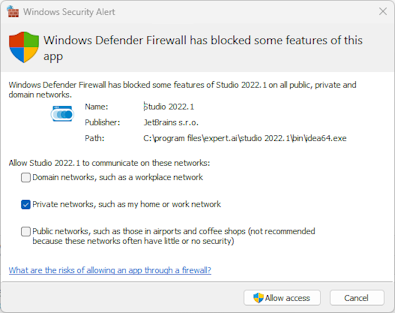
Installation
Expert.ai provides, according to the needs of the users, Studio portable or the installer program. You can find the description of the installation procedures in the Studio user manual.
Versions
Studio IDE, being a rebrand of IntelliJ IDEA, inherits its version, which follows the calendar versioning convention with the YYYY.MINOR scheme, for example 2023.1.
In the lifespan of a Studio IDE version, expert.ai can release multiple versions of Studio Core, the fundamental Studio plugin, to fix bugs, make changes and even introduce new features.
Studio Core versions are based on the semantic versioning convention with the MAJOR.MINOR.PATCH scheme, for example 4.6.3.
A Web site is dedicated to the release notes of the versions of Studio Core, while the Studio IDE user manual documents how to update Studio Core or switch from one version to another, with the possibility of reverting to a previous version if necessary.