Studio Core v. 3.22.0 changelog
Version release date: 2022-09-28
Language parser enhancement
To enhance the experience of writing symbolic rules we improved the context-aware code completion and the auto-indentation features of expert.ai Studio IDE.
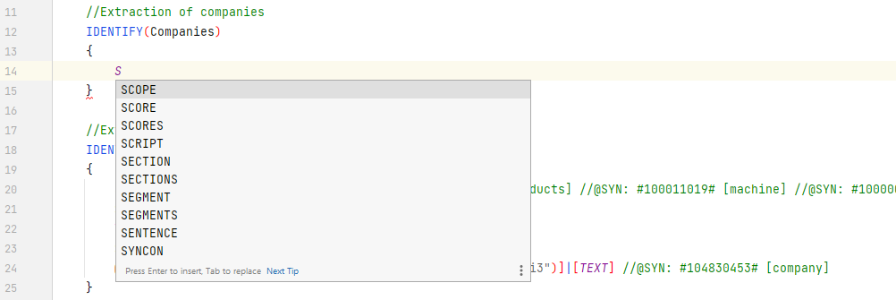
Supporting three new languages
Extending the support to three new languages: Russian, Dutch and Portuguese.
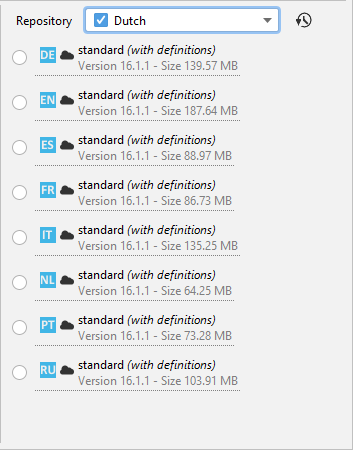
Improved KG navigator, now with glosses (Full Features Enterprise Edition only)
To simplify the development of extensive rule-based linguistic projects, you will now able to quickly navigate the Knowledge Graph with the assistance of exhaustive syncon descriptions to avoid ambiguities of meaning.
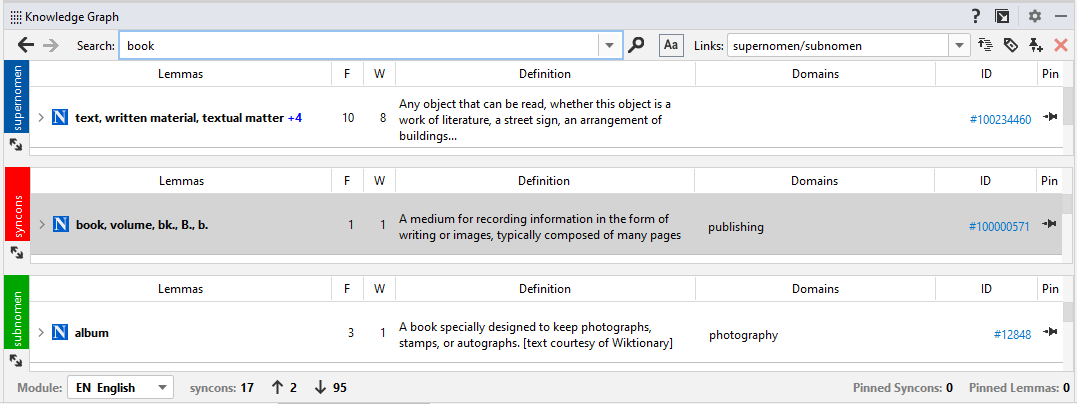
Document layout viewer (Full Features Enterprise Edition only)
An advanced integrated tool that allows to open a rendered version of the original documents after being processed (segmentation) with highlight of blocks in reading order.
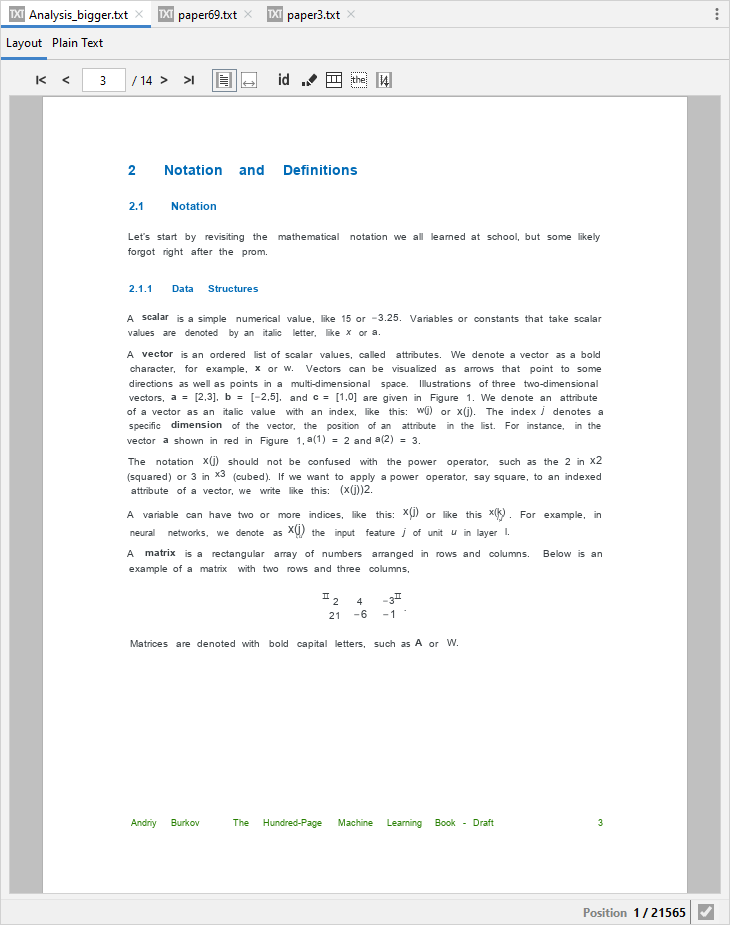
Improved NLCore Tech stack
New and optimized sequence behavior, TYPE attribute improvements with introduction of MAI and GEX grammar types, new Analysis Debug Info to get an evaluation of analysis' performance and additional fixes.
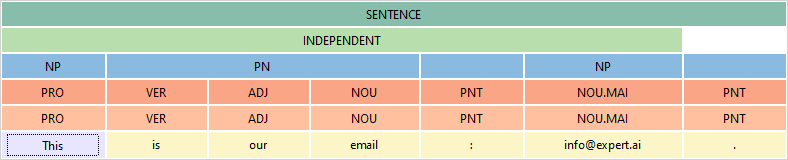
New Features
- [STUDIO-531] Add "copy tagged text" and "copy tag name" in contextual menu of Tagger View
- [STUDIO-548] Reports Comparison window has new filter option (all changed documents) and export buttons to save CSV reports
- [STUDIO-560] New "Slowest attributes" tab in Statistics Tool Window: showing the 10 attributes impacting the most for the current document's analysis time
- [STUDIO-561] New "Profiling" tab in Analysis Report Dialog, showing the attributes impacting the most for the given batch analysis
- [STUDIO-562] Extended quality metrics - Studio Message in Analyze Panel
- [STUDIO-600] Quicker .cpk deploy in Platform Projects interface
- [STUDIO-611] When creating a new module show an error message if user select a non empty folder
- [STUDIO-615] Deleted FP from Annotation ToolWindows
- [STUDIO-651] Added Segmentation Viewer in Studio
- [STUDIO-665] Layout View - Add Title level (H1, H2...) information to table
- [STUDIO-677] Tool-tip over syncon ID in editor
- [STUDIO-682] Message "No attributes found" appeared also when list is not empty
- [STUDIO-698] Adding a column in the Modules Manager
- [STUDIO-703] Segmentation Viewer: Custom Editor
- [STUDIO-705] Studio<>Platform Integration - Added auto-refreshing in Platform Projects view
- [STUDIO-820] Added FIXED_SEQUENCE_MODE option syntax support
- [STUDIO-866] Enabled Portuguese, Russian and Dutch languages support in Studio UI
- [STUDIO-890] Dynamically change License based on the Edition.
- [STUDIO-896] Implement new Prepare - Disambiguate - Analyze through NLCore 4.9 flow to leverage all the layout information
- [STUDIO-911] Rule Editor auto-completion: added JScript LAY module
- [STUDIO-932] Added Paste button in the Platform Connection dialog
Minor Changes
- [STUDIO-587] Switch back license to Limited Features when not connected to Platform instance(s)
- [STUDIO-707] Renaming "Analyze on Platform" with "Start an Experiment on Platform"
- [STUDIO-709] Renaming "Studio Community edition" in "Limited Features"
- [STUDIO-564] KG Extension - Add custom links visibility for Enterprise Full Features Edition
- [STUDIO-877] Profiling tool windows (document and report) should filter records with count = 0
- [STUDIO-891] Change KG repo sub-path
- [STUDIO-912] Adapting Language Parser to the TITLELEVEL attribute and TITLETEXT transformer, removed support for the HEADING attribute and transformer
- [STUDIO-940] Statistics tab does not appear automatically after build
- [STUDIO-992] Enterprise Edition License code doesn't work
- [STUDIO-1015] Rename Studio > "Check Update..." in "Check Core Update..."
- [STUDIO-1016] Set max text size for analysis to 50KB (Limited Features Enterprise Edition).
Removed
- [STUDIO-953] Anonymous Data Collection to be removed
- [STUDIO-605] D Language Converter dependency removed
- [STUDIO-610] Remove "N/A" in NL Core Version in Platform Projects UI
- [STUDIO-671] Studio<>Platform Integration - To remove Cognito Login
- [STUDIO-989] Remove layout functions from DIS intellisense
Compatibility
- expert.ai NLCore technology version: 4.9.0
- expert.ai Essex technology version: 2.7.3
- expert.ai IDE 2022.1