Main concept properties
The properties of a concept are displayed and can be managed in the Edit Concept panel.
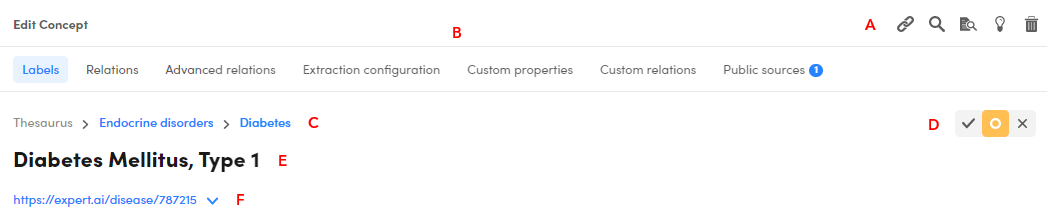
- A: toolbar.
-
B: tabs to access to various concept properties:
-
C: breadcrumbs indicating the position of the concept in the narrower/broader taxonomy tree
- D: concept validation status and buttons.
- E: preferred concept label for the preferred—or only—favorite language.
- F: concept URI.