Export a project
Export a project
Annotate provides the feature to export a categorization or an extraction project.
- Select Settings
 in the main project toolbar, then Export project
in the main project toolbar, then Export project 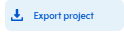 .
. - Enter the name in Filename, or confirm the suggested one, in the Export project panel, Export tab.
- Select the format (
.zipavailable at the moment) in the Extension drop-down menu. - Select All libraries to export all your libraries or Selected libraries to export the library of your interest.
- Select Export.
- In the Download tab or in the notification in the lower right corner, select Download.