Search and show items within a document
In the detail view you can search for specific items.
Search for text
Enter the text search criteria in the Find text bar then press Enter.
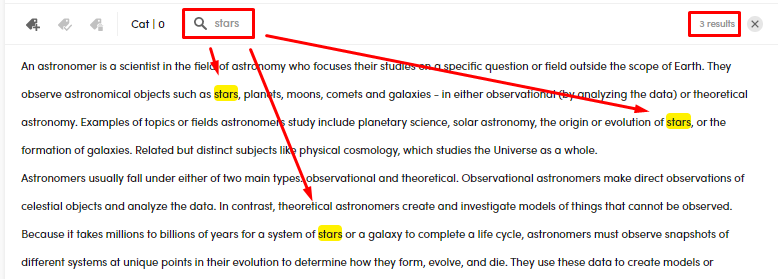
Select  to reset the search criteria.
to reset the search criteria.
Show item values
To show the item values, select the item of interest in the right panel, then click the value.
Example
If you want to show the occurrences of the lemma cup in the document:
- Select the Tokens tab in the right panel.
- Select Lemmas, then the value cup to display all its occurrences in the text in focus.
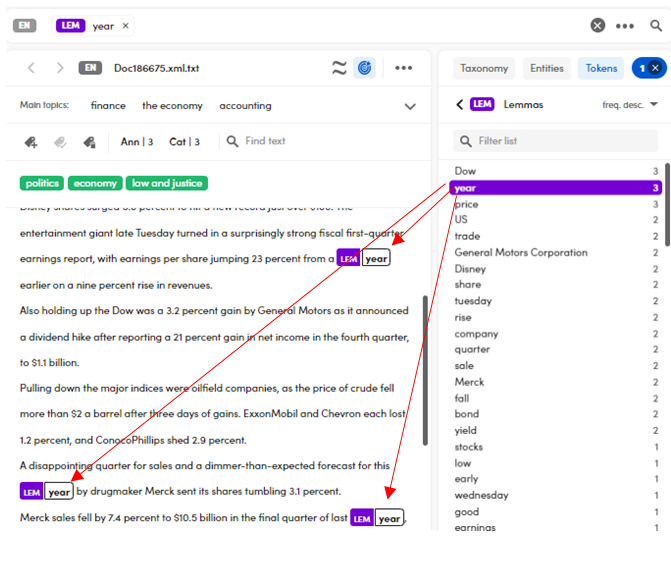
Select the x  to reset the search criteria or deselect the token.
to reset the search criteria or deselect the token.
Combinations of item values are allowed.
Note
Double-click a value to perform a search in the whole library. The filtered documents, if any, are displayed in the left panel.