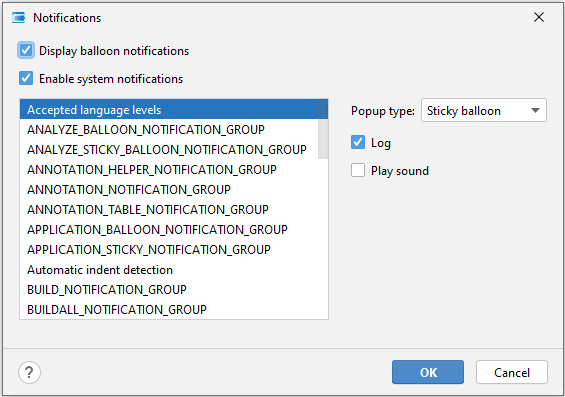Event Log
The Event Log tool window reports relevant events, like the outcome of an operation, occurring while using the IDE.
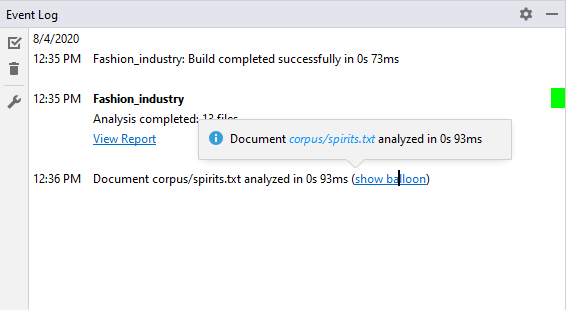
Events are notified through messages appearing in the notification area. These messages can contain links to perform actions.
For example, after a multi-document analysis, the View Report link allows opening the analysis report.
The tool window selector displays the number on new event notifications.

Toolbar
Note
The toolbar is arranged vertically to the left of the window.
| Icon | Name | Description |
|---|---|---|
 |
Mark all notifications as read | Set the messages as read |
 |
Clear All | Delete all messages |
 |
Settings | Open the Notifications window to manage event notification options |
The Settings command shows the Notifications window where it is possible to set the notifications appearance and other features.