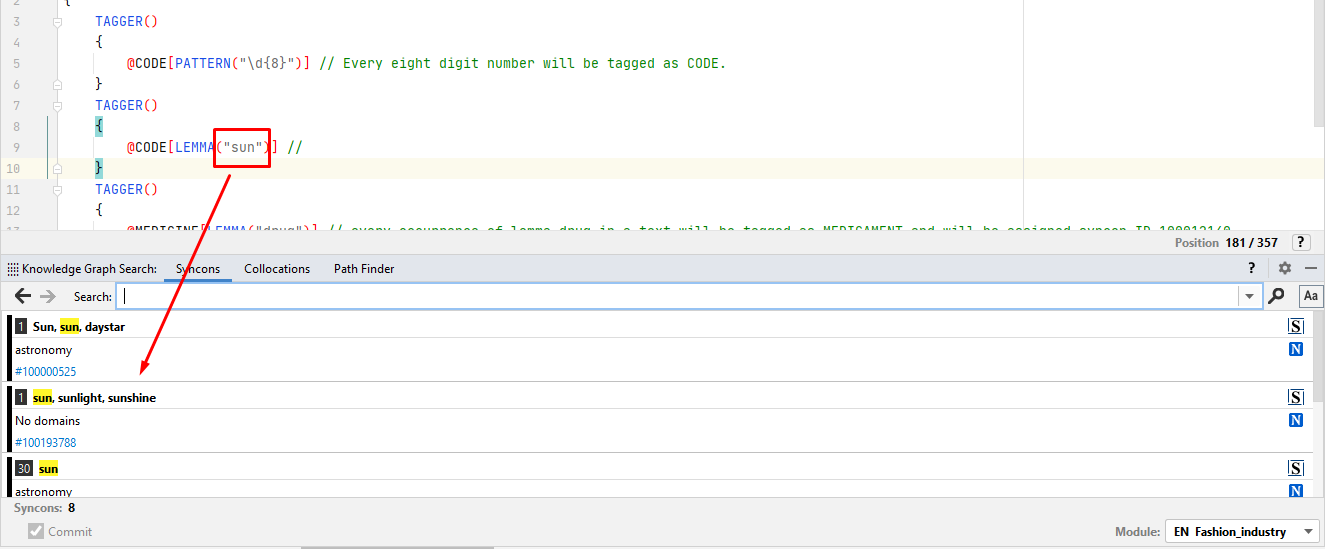Lookup in Knowledge Graph
When writing rules, it is often necessary to lookup information in the Knowledge Graph.
To accomplish this, the editor context menu provides these commands:
- Search into Knowledge Graph
- Search into Knowledge Graph Search
Lookup using Knowledge Graph
In the editor, right-click a string that can be interpreted as a syncon ID or a lemma and choose Search into Knowledge Graph. The Knowledge Graph tool window appears, showing the results of a search performed using the selected text as the search criteria.
Example
Search performed using a real or supposed syncon ID:
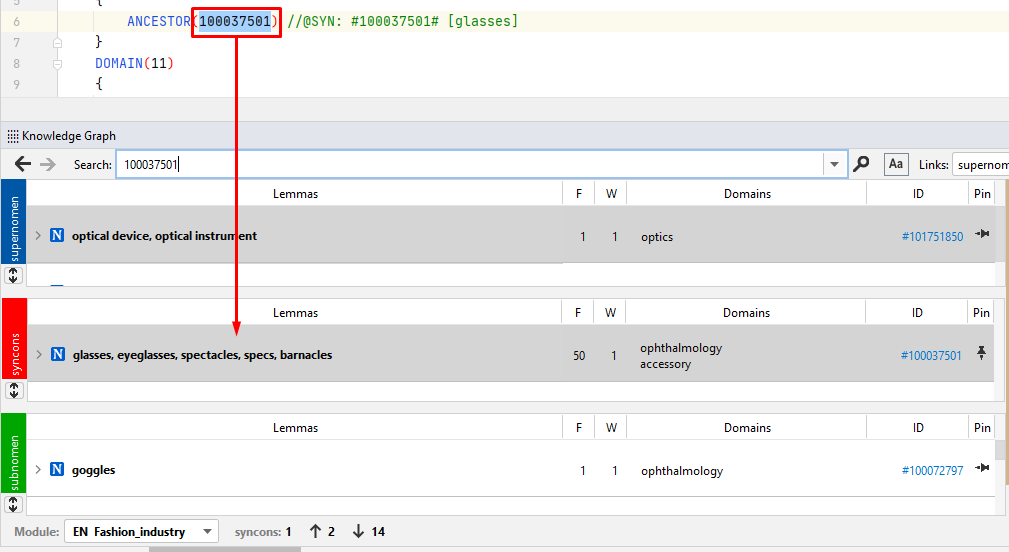
Search performed using a real or supposed lemma:
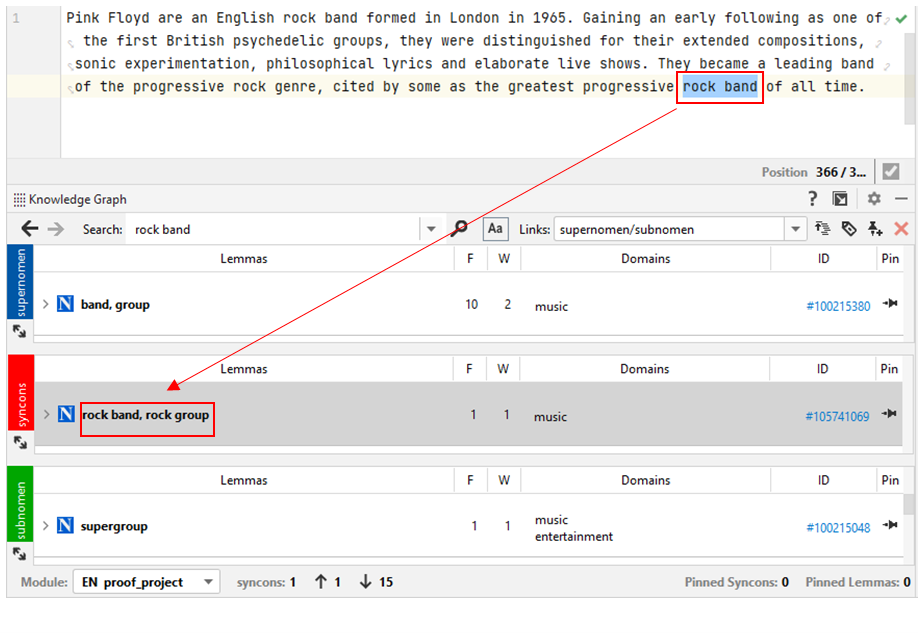
Lookup using Knowledge Graph Search
- In the editor, select a string that can be interpreted as a syncon ID or a lemma.
- Right-click the selection and choose Search into Knowledge Graph Search. The Knowledge Graph Search tool window appears, showing the results of a search performed using the selected text as the search criteria.
Example
Search performed using a real or supposed syncon ID:
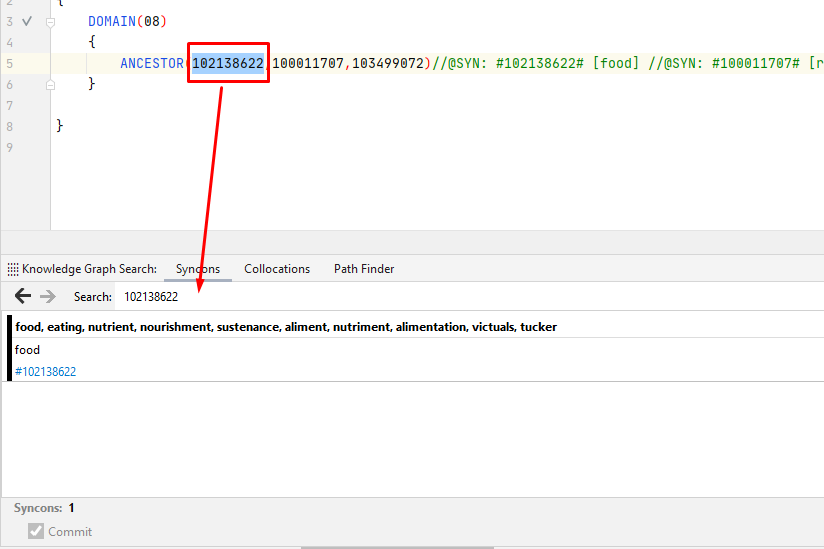
Search performed using a real or supposed lemma: