Commit selection
The commit operation inserts pinned syncons and lemmas at the cursor position of a currently open file.
Use commit to enter the arguments for an attribute like SYNCON, ANCESTOR, LIST, LEMMA, etc. in a rule.
Info
When you commit a syncon, what is entered in the editor is the ID of that syncon.
Commit can also transmit to the editor an entire operand of the Rules language complete with syncons or lemmas.
Commit items
To commit items listed in the Pinned Syncons and Lemmas panel:
- Select one or more item.
- Select Commit.
Commit an attribute
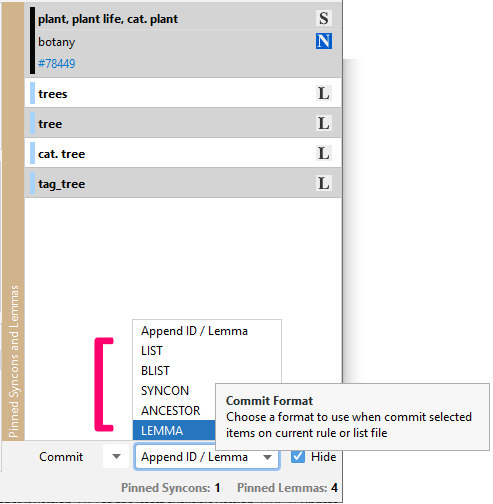
To commit a Rules language attribute that has selected syncons or selected lemmas as its arguments:
- Select one or more items of the same type.
- Choose from the Commit Format list an attribute that is consistent with the type of selected items.
- Select Commit.
To hide the Knowledge Graph tool window after the commit operation, check Hide .
Note
Check the attribute syntax in the language reference.