Replace the Knowledge Graph and disambiguator
You can replace the Knowledge Graph used in your project. This might be necessary if, at a certain step of the development, you need to switch from the standard Knowledge Graph to a custom one or use a newer version.
The change implies the adoption of the disambiguator that comes with the Knowledge Graph.
- In the Project tool window right-click the Studio module for which you want to change the Knowledge Graph and select Replace Knowledge Graph.
-
In Replace Knowledge Graph, in the Knowledge Graph Source panel select the Knowledge Graph you need:
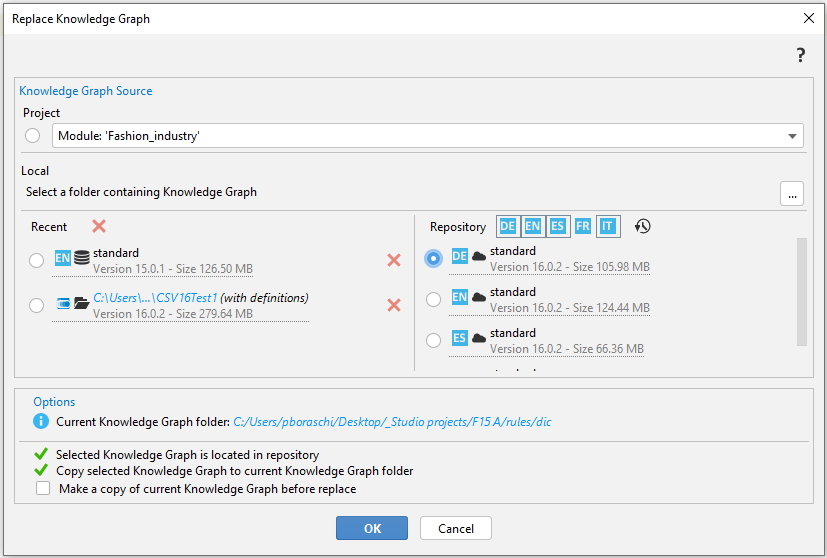
-
In Options, if you want to preserve the original project's Knowledge Graph, choose Make a copy of current Knowledge Graph before replace.
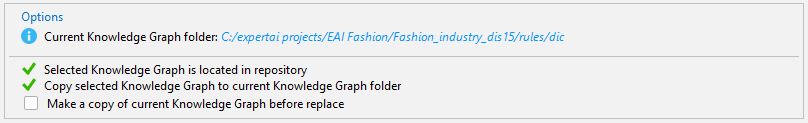
-
-
Select OK or press
Enter. The replacement Knowledge Graph will be loaded.
At the end of the procedure, Studio automatically builds the project, check any error in the Console and in the Event Log tool windows.