Smart completion
Studio provides smart code completion.
It is active while you write or you can enforce it with Ctrl+Space.
The table below illustrates some of the various types of the available completion.
| Completion type | Example |
|---|---|
| Syncon from lemma Suggests syncons based on current lemma |
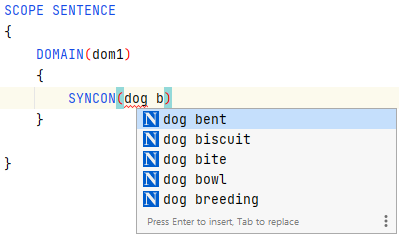 |
| Syncon (validation) Checks current syncon |
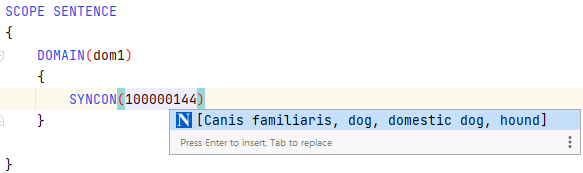 |
| Lemmas Suggests lemmas |
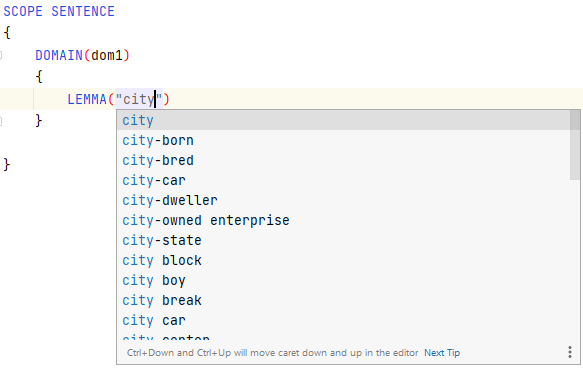 |
| List Suggests list files |
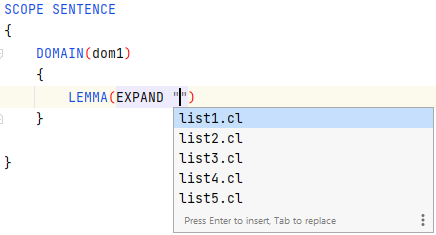 |
| Domain Suggest categorization domains |
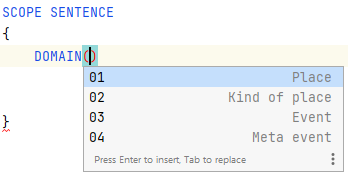 |
| Template Suggests extraction templates |
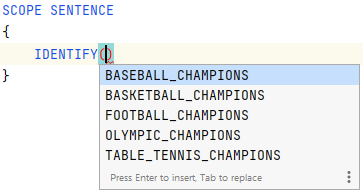 |
| Field Suggests extraction fields |
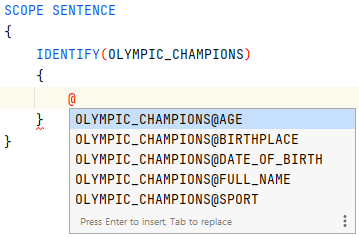 |
| Section Suggests sections |
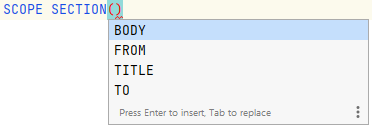 |
| Transformation Suggests extraction transformations |
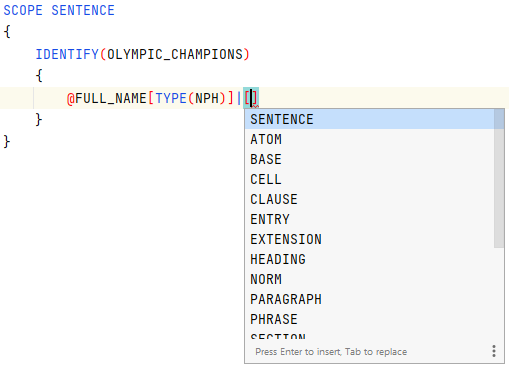 |
| Language element Suggests elements of the rules language |
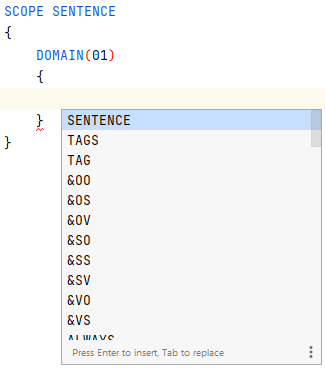 |
To manage smart completion preferences, select File > Settings > Editor > General > Code Completion on the main menu.