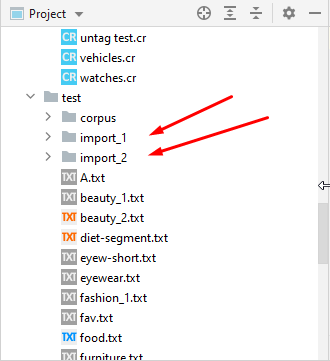Import Library
If you need to add documents in your corpus it is possible to import a library.
-
Select Studio > Import Library from the main menu.
Note
A wizard is activated and lets you select a compressed file in .zip format containing a dataset of documents. Annotation, if any, will be also imported.
-
In the Import Library Wizard step, select Next.
- In the Select Library step, browse to select the library, then select Next.
- In the Option step, select the number of files to import and check Import only annotated to import annotated documents only.
-
Select Finish.
Note
The library is imported in the
import_nfolder, where n is the number of imported library.