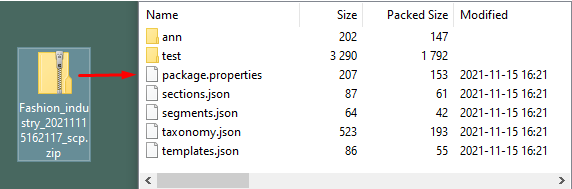Export a library
To export project's test documents as a library in ZIP format:
- In the Project tool window, select the test documents you want to export.
- Right-click any selected file and select Export Library.
-
In the dialog box:
- Type an optional description under Description.
- Select Exclude files without annotations if you want to export annotated files only.
- Select Custom folder if you want to change the default folder. In that case, select the ellipsis
 to open the desired destination folder.
to open the desired destination folder.
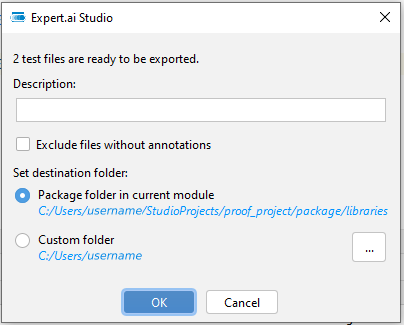
-
Select OK or press
Enter.
The library ZIP file will contain:
- An
annfolder containing annotation files, if any - A
testfolder containing the test documents. - Other file (
package.properties,sections.json, etc.) containing project related information.