Tag management
Introduction
The DIS object provides a number of methods to manage the tags that the disambiguation identified according to the scope.
There are methods to:
- Tag
- Untag
- Rename tags
The methods to tag are:
tagSentencetagPhrasetagTokentagRange
The methods to untag are:
untagSentenceuntagPhraseuntagToken
The method to rename tags is renameTag.
Tag and untag
Every method works at the token level and adds or removes a tag to/from all the tokens of a specified text subdivision. Here are some examples.
tagSentence and untagSentence
Use tagSentence and untagSentence to tag and untag entire sentences.
With this statement:
DIS.tagSentence(1, "myTAG");
applied to this text:
This a sentence. This is another sentence.
you will get in the Semantic Analysis tool window:
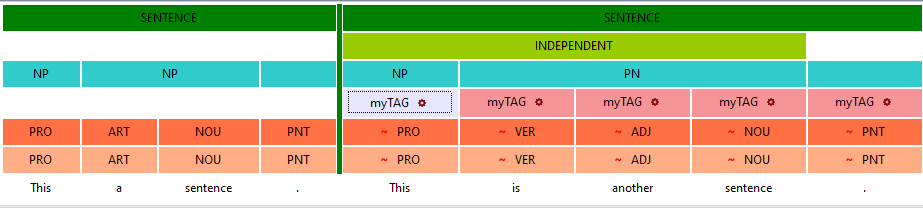
The method tags all the tokens of the second sentence of the text—that with zero-based index 1—with the myTAG label, while this code:
DIS.untagSentence(1, "myTAG");
removes the myTAG label from all the tokens in the same sentence.
tagPhrase and untagPhrase
Use tagPhrase and untagPhrase to tag and untag phrases of your choice.
If you apply this code:
DIS.tagPhrase(2, "BEERS");
to this text:
I drank a Guinness beer.
you will get in the Semantic Analysis tool window:
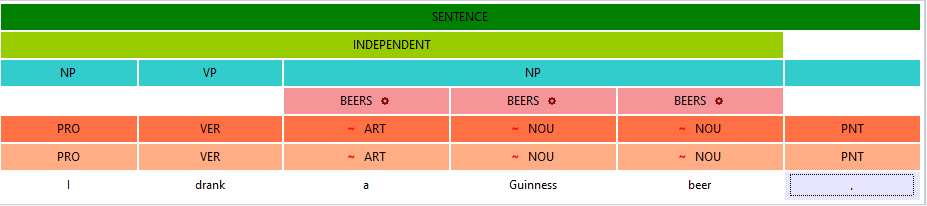
The third phrase a Guinness beer—the one with the zero-based index of two—was tagged with the BEERS tag.
With this code:
DIS.untagToken(2, "BEERS");
the tag will be removed.
tagToken
Use tagToken to tag a token of your choice.
If you apply this code:
DIS.tagToken(3, "COLOR");
to this input text:
The sky is blue.
You will get in the Semantic Analysis tool window:
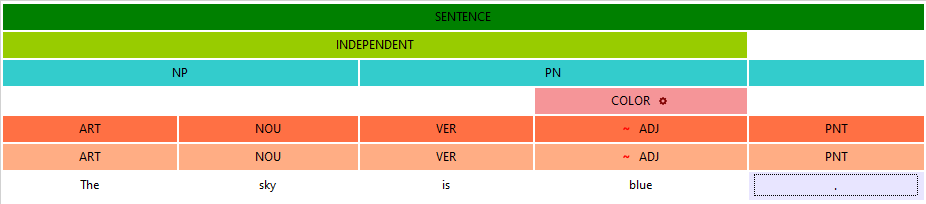
The method tags the fourth token blue—the one with the zero-based index of three— with the COLOR tag.
untagToken
Use untagToken to untag a token and eventually remove a tag made of multiple tokens.
For example, consider this tag:
TAGS
{
@MYTAG1
}
and this tagging rule:
SCOPE SENTENCE
{
TAGGER()
{
@MYTAG1[KEYWORD("had a good time")]
}
}
applied to this text:
I went to Sweryth and I had a good time.
You will get in the Semantic Analysis tool window.
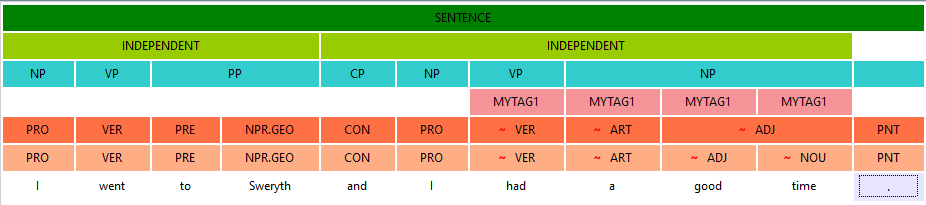
This statement:
DIS.untagToken(7, "MYTAG1");
removes the eighth token a—the one with a zero-based index of seven—from the MYTAG1 tag and the latter will be entirely removed.
This is what you see in the Semantic Analysis tool window:
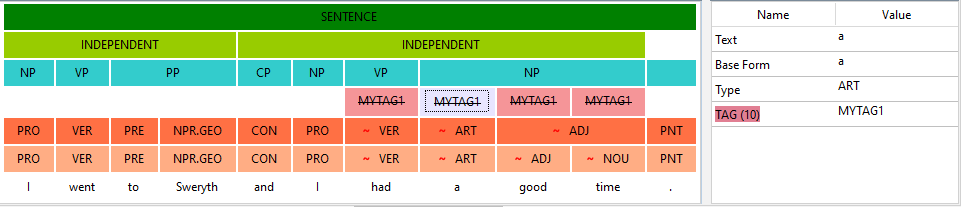
All tag tiles are struck through and the tag in the detail area on the right is highlighted, meaning its removal.
Note
If you untag a token belonging to a multiple-token tag, all tokens are untagged.
tagRange
Use tagRange to tag a range of tokens.
With this statement:
DIS.tagRange(3, 4, "DOG");
and this sentence:
Rex is a German Shepherd.
you will get in the Semantic Analysis tool window:
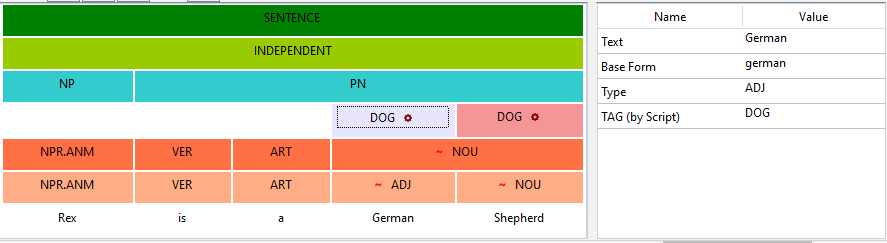
The tokens German and Shepherd—with a zero-based index of three and four—are tagged with the DOG tag.
Rename tag
Use renameTag to rename a tag. Consider this tag:
TAGS
{
@SAMPLE_TAG
}
If this tagging rule:
SCOPE SENTENCE
{
TAGGER()
{
@SAMPLE_TAG[LEMMA("good")]
}
}
is applied to this text:
Mark is a good boy.
you will get:
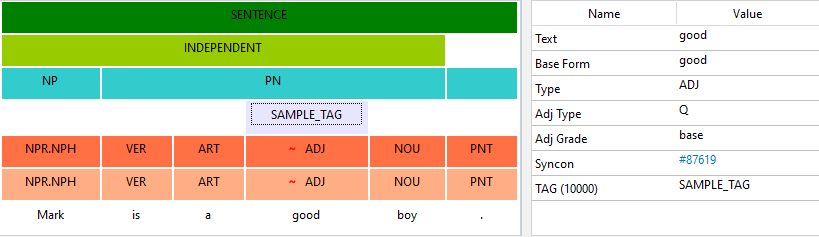
With this statement:
DIS.renameTag("SAMPLE_TAG", "NEW_TAG", 3);
you will get:
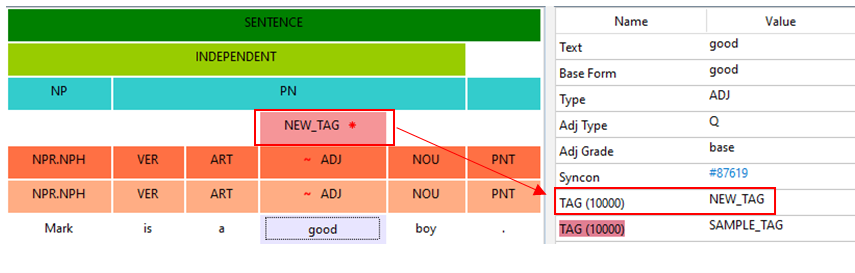
As you can see, the tag name for the adjective good—with a zero-based index of three—has been changed. In the detail panel on the right, the old tag name is highlighted.
Syntax
Except for tagRange and renameTag, all tagging and untagging methods have this syntax:
DIS.method(subdivisionIndex, tagLabel);where:
methodis the tagging or untagging method.subdivisionIndexis the index of the text subdivision to tag.tagLabelis a string—constant or variable—representing the tag label.
The syntax of tagRange is:
DIS.method(subdivisionIndex1, subdivisionIndex2, tagLabel);where:
methodis the tagging or untagging method.subdivisionIndex1is the token index of the first token in the range to tag.subdivisionIndex2is the token index of the last token in the range to tag.tagLabelis a string—constant or variable—representing the tag label.
The syntax of renameTag is:
DIS.method(oldTagLabel, newTagLabel, subdivisionIndex);where:
methodis the tagging or untagging method.oldTagLabelis a string—constant or variable—representing the old tag label.newTagLabelis a string—constant or variable—representing the new tag label.subdivisionIndexis the index of the text subdivision to tag.