Tunnel operator
Overview
The Tunnel operator is used to create invisible connections between portions of a complex workflow to keep it visually compact. So, if the diagram is going to be large, you can break it in smaller pieces and connect them using tunnels.
To make this connection, it is necessary to insert two Tunnel blocks which can be considered, respectively, the "entrance" and the "exit" of the tunnel.
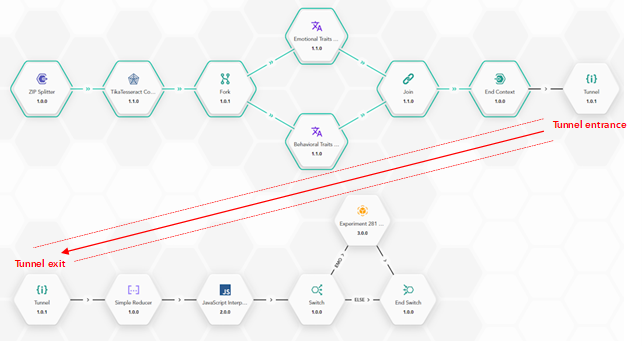
Versions
There are two versions of the component available: 1.0.0 and 1.1.0. Version 1.0.0 is present for backward compatibility with old workflows created with previous versions of NL Flow. For new workflows always use the latest version.
Input
A Tunnel block doesn't need any input.
Block properties
Block properties can be set by editing the block.
A Tunnel operator block has these properties:
- Block name
- Component version (read only)
- Block ID (read only)
- Ref: the reference name of the tunnel.
Define the tunnel
To define a tunnel:
- Place the "entrance" block and connect it to the previous block.
- Place the "exit" block and connect it to the next block.
-
Edit the two Tunnel blocks and set their Ref property to the same value.
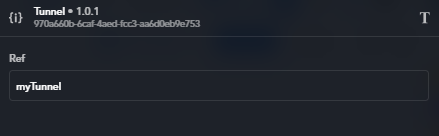
Output
A Tunnel block doesn't produce any output.
From the point of view of the implicit input received by blocks immediately downstream, both the exit and the entrance blocks are transparent, as if they were not there: the block immediately downstream of the exit block receives the output of the block immediately upstream of the entrance block.