Tunnel operator
Purpose
The Tunnel operator is used to create invisible connections between portions of a workflow to keep it visually compact.
If you are designing a complex workflow, you can use Tunnel blocks to link blocks that are not adjacent.
To make this connection, it is necessary to insert two Tunnel blocks which can be considered the entrance and the exit of the tunnel.
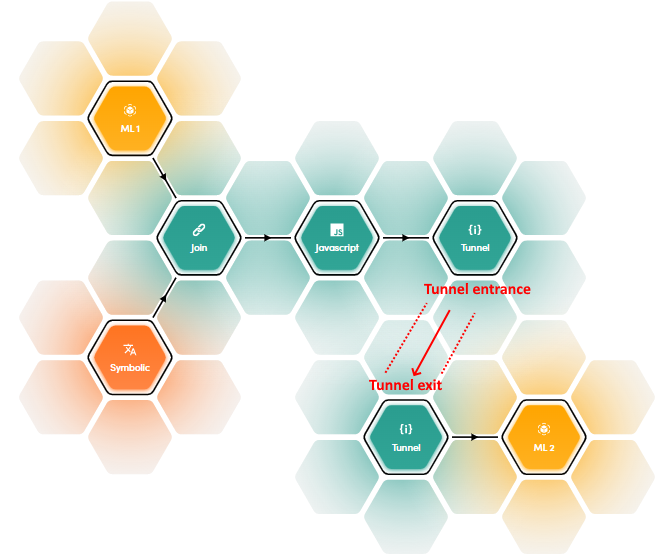
Block properties can be set by editing the block.
Defining the entrance and the exit
To define which blocks represent the entrance and exit of a tunnel, just set the Ref property of two Tunnel blocks to the same value.
Edit the two blocks and, in their properties window, under the Type specific tab, enter the value for Ref. You can consider the value of the Ref property to be the name of the tunnel.
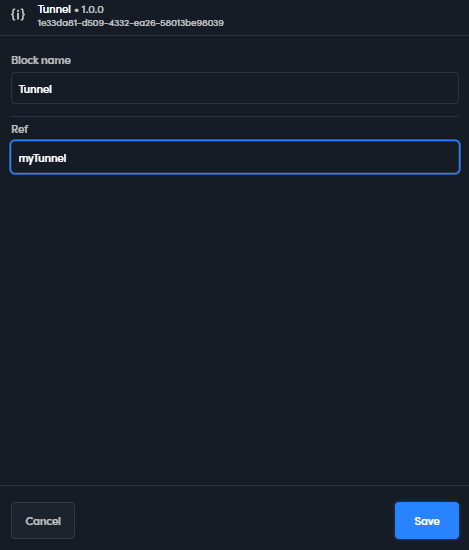
Other block properties
A Tunnel operator block also has these properties:
- The unique block ID and the service version, displayed in the title bar (read only, displayed also in the block tooltip in the canvas).
- Block name