Create a new project from cpk files
-
In the Welcome to Studio screen, select New Project.
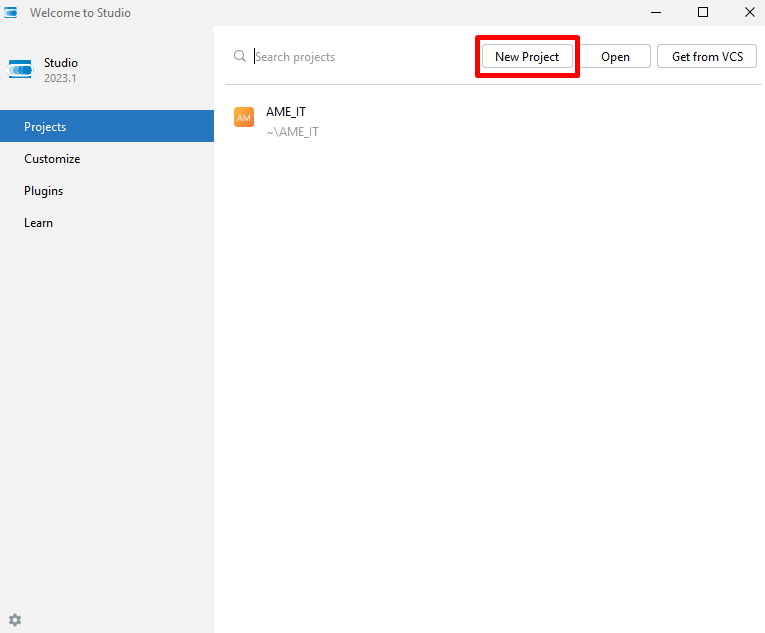
If instead you are already working on a project, select File > New > Project.
-
In New Project select Studio in the left pane then choose Create new module from cpk file in Module init.
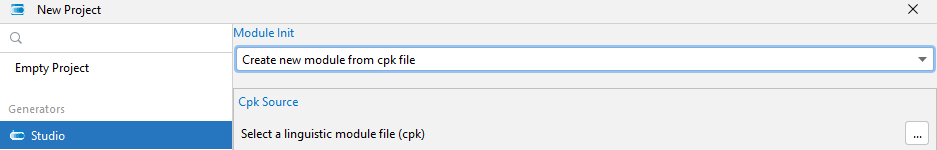
-
Then select the linguistic module file (cpk) in Cpk Source, clicking
 , then select Next.
, then select Next. -
Enter the Project name and select the Project location.
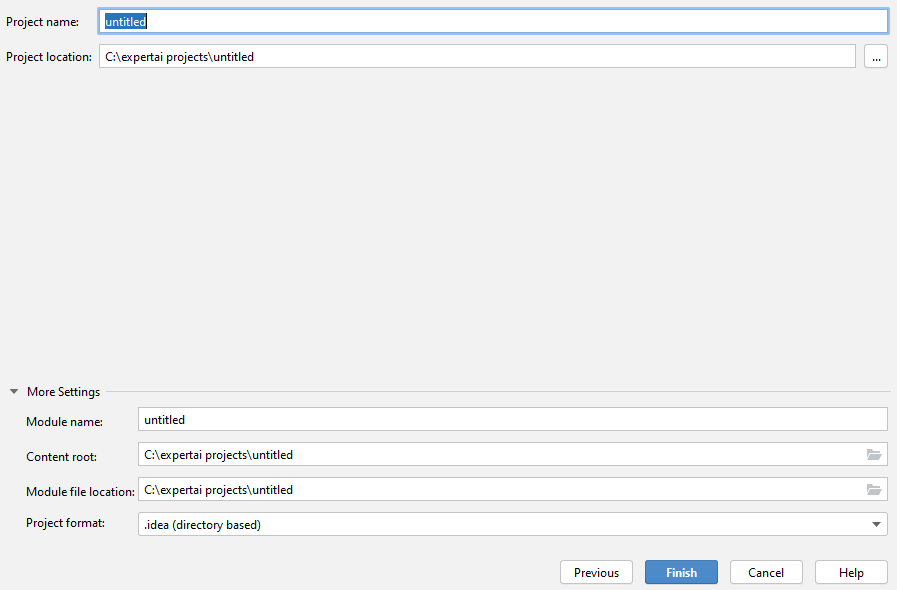
-
Select Finish.