Fork operator
Overview
The Fork operator passes its input to multiple blocks downstream.
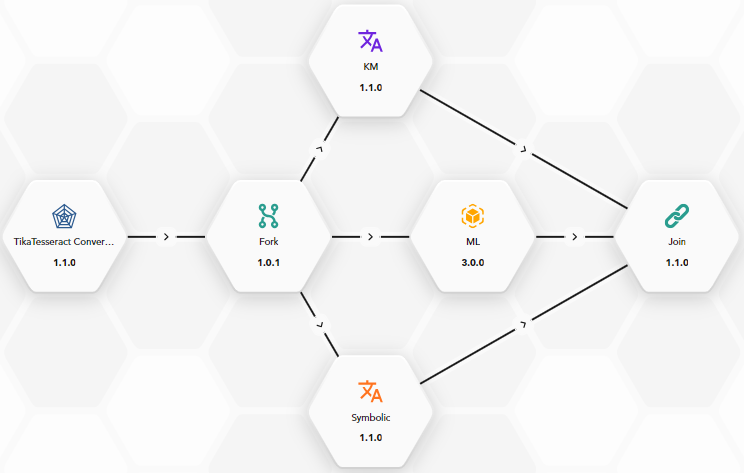
It's useful to create branches, that is designing portions of the workflow that are to be executed in parallel, for example when you need to process the same information with different models.
A Fork block must have multiple output connections to be considered valid.
It can be the first block of the workflow.
The use of the Fork operator is not mandatory, because it is also possible to directly connect a block to more downstream blocks and Fork can also be avoided as the first block in a workflow because even without it the first blocks of all the flows receive the same input, that is the workflow's input.
However, Fork helps making the diagram more readable.
If Fork is used, when you need to join the outputs of multiple blocks it is suggested you use a Join block for symmetry.
Old version
There are two versions of the component available: the latest and 1.0.0. This version is present for backward compatibility with old workflows created with previous versions of NL Flow. For new workflows always use the latest version.
Output
The output of a Fork block is the exact replica of its input.
Block properties
Block properties can be set by editing the block.
A Fork operator block has these properties:
- Block name
- Component version (read only)
- Block ID (read only)