JavaScript templates view
Introduction
The JavaScript templates view of the NL Flow dashboard shows the pre-defined scripts that can be used for JavaScript Interpreter blocks.
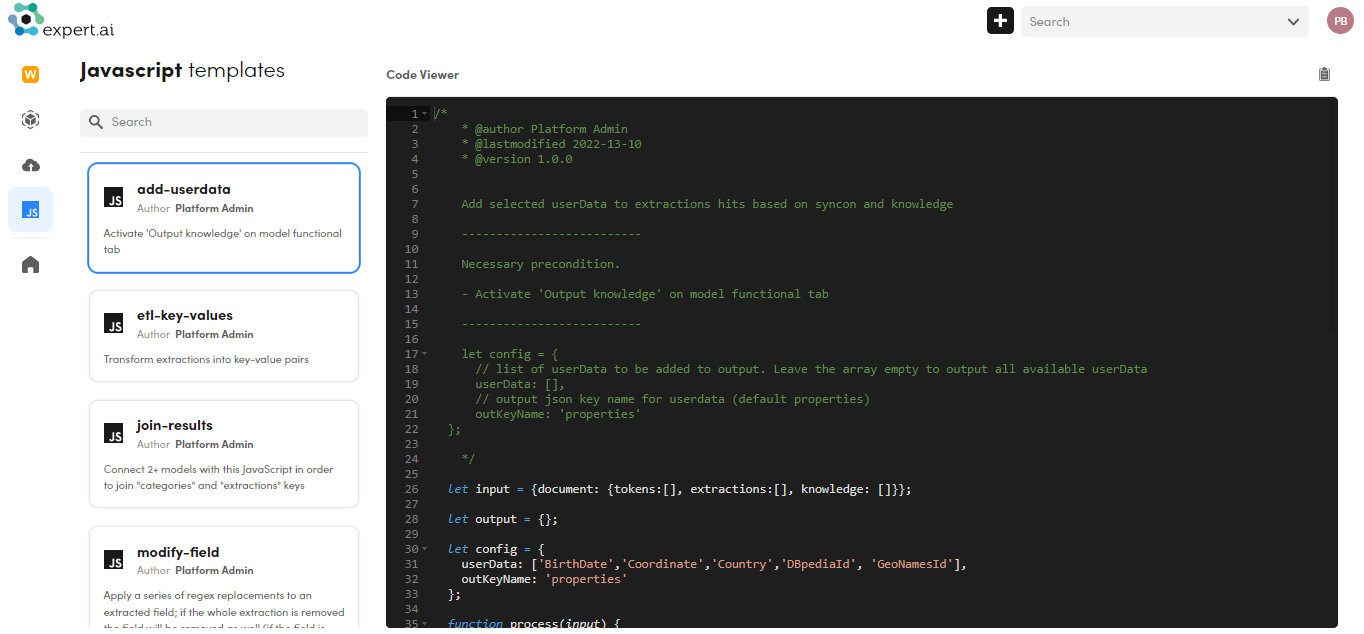
Display a template
To display and examine a template in the code viewer, select it from the list on the left.
Search templates
To find interesting templates enter a search criteria (at least three characters) in the search box and press Enter. Your criteria will be searched in the name and in the description of the templates.
Copy the template in the clipboard
To copy the entire code of a template to the clipboard, select Copy to clipboard  on the area's toolbar.
on the area's toolbar.
Switch to another view
To switch to another view of the dashboard, use the left menu described in the introduction to the dashboard.