Project and concept history
Overview
It is possible to check the history of operations within the scope of the entire project or of a given concept.
The history view
To check the operation with a project scope, select Toggle thesaurus history  in the Resources panel of the Resources tab.
in the Resources panel of the Resources tab.
When thesaurus history is turned on, a new panel replaces the Edit Concept panel, which is collapsed to the right of the page.
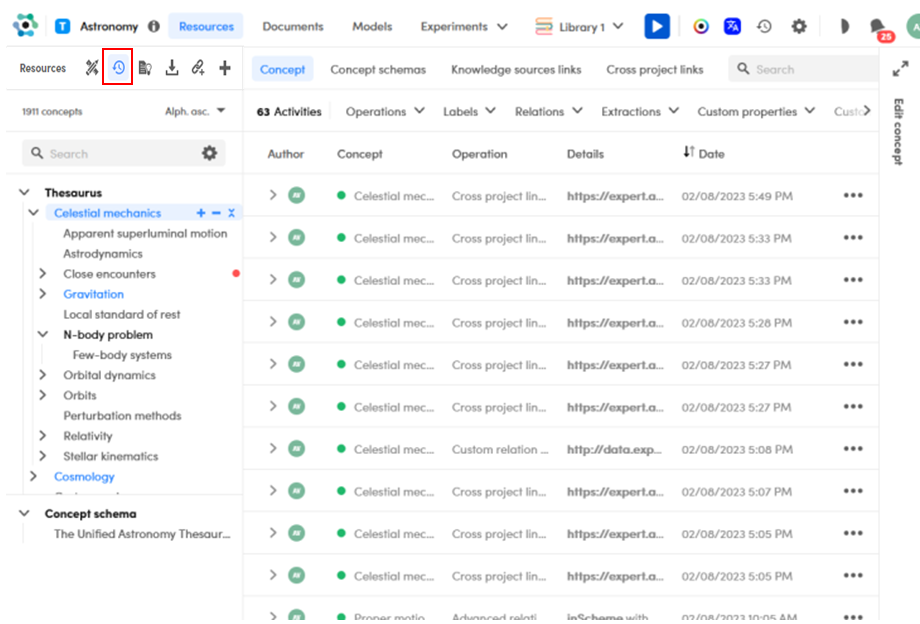
These tabs become available:
- Concept: operations on the concepts.
- Concept schemas: operations on concept schemas.
- Knowledge sources links: operations on linked knowledge sources1.
- Cross project links: operation on other thesaurus projects whose concepts are linked to the current thesaurus concepts. Only the operations pertaining to currently linked concepts are shown.
Each tab contains a table listing the operations.
A search box is available to the right of the tabs. You can use it to filter the list of operations.
To restore the Edit Concept panel:
- Select Toggle thesaurus history
 again.
again.
Or:
- Select Expand
 in the upper right corner.
in the upper right corner.
In all the tables contained in the tabs you can:
- Select the Date column to sort the operations based on the operation date.
-
Use the expand
 and collapse
and collapse  commands at the beginning of each row to toggle the display of operation details.
commands at the beginning of each row to toggle the display of operation details.Note
Details vary based on the operation. For example, for the creation of a narrower concept, you will have this information:
- Preferred label
- Language
- Broader concept
-
Choose from the drop-down menus above the table to filter the list of operations.
- Select the ellipsis
 at the end of each row to access a menu with operation-related commands.
at the end of each row to access a menu with operation-related commands.
In the Concept tab the green dot beside the concept label in the Concept column means the concept exists. If the dot is gray, the concept has been deleted.
In the Knowledge sources links there are sub-tabs corresponding to available knowledge sources. Use them to display the operations for a given source.
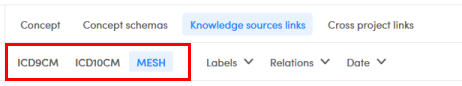
Concept history
In the Edit Concept panel you can toggle the history of the concept by selecting Toggle concept history  on the toolbar of the panel.
on the toolbar of the panel.
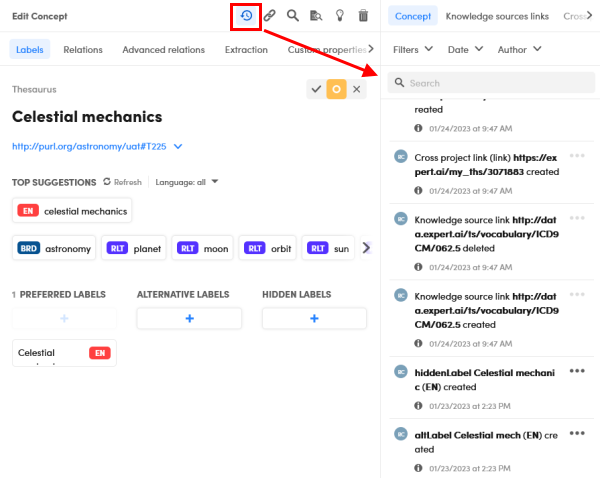
A panel on the right appears. It contains these tabs:
- Concept: operations on the concept.
- Knowledge sources links: operations on linked concepts in knowledge sources1.
- Cross project links: operations on linked concepts inside other projects.
Each tab contains a list of operations.
A search box is available above the list. You can use it to filter the list of operations.
Select Toggle concept history  again to make the panel disappear.
again to make the panel disappear.
Select Show information  for details about an operation.
for details about an operation.
- Select the ellipsis
 at the end of each row to access a menu of operation-related commands.
at the end of each row to access a menu of operation-related commands.
Ellipsis menu
The are the commands that, based on the operation type, are available in the ellipsis menu:
- View concept
 : make the concept current and show it in the Edit Concept panel.
: make the concept current and show it in the Edit Concept panel. - View concept history
 : as View concept with the plus that the concept history panel gets opened too.
: as View concept with the plus that the concept history panel gets opened too. - Copy label labelName
 : copy the preferred label of the concept to the clipboard.
: copy the preferred label of the concept to the clipboard. - Add labelName as AltLabel
 : restore a label that's been deleted.
: restore a label that's been deleted. - Create concept conceptName
 : re-create a concept that's been deleted.
: re-create a concept that's been deleted. - Delete concept
 : delete the concept.
: delete the concept. - Open conceptName broader concept
 : make the broader concept current and show it in the Edit Concept panel.
: make the broader concept current and show it in the Edit Concept panel.