Use a corpus as a library source
During the creation of a categorization, extraction or thesaurus project, when the wizard asks you to create the first library, or when adding a library to an existing project, you can use an existing corpus as the source for the library.
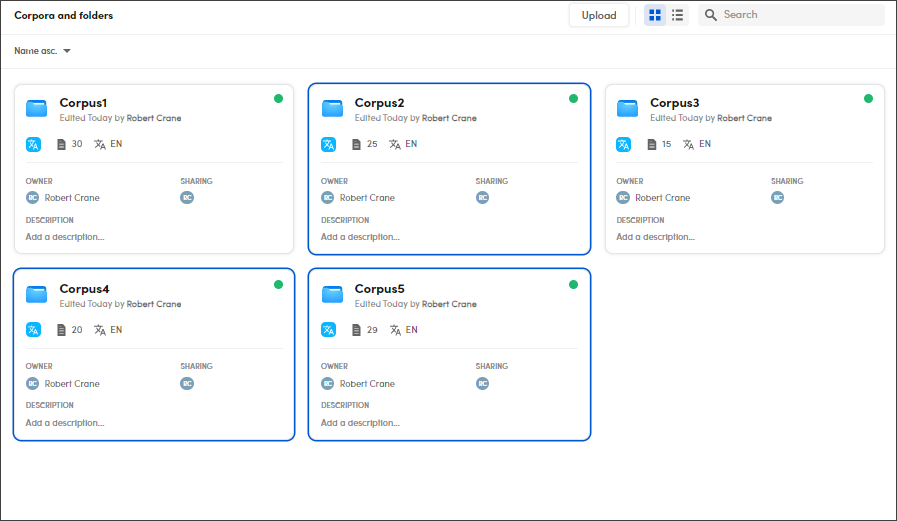
You can use these tools:
- Use the search bar to look for a corpus. Your search must contain at least three characters.
- Select Show table view
 to view your corpora in a table format.
to view your corpora in a table format. - Select Show card view
 to view your corpora in a card format.
to view your corpora in a card format. - When in card view, you can sort items by selecting one of the options from the drop-down menu.
- When in table view, you can sort items by selecting the desired column header.
The information displayed in the existing corpora is the same displayed in the Corpus info sub-panel of the main dashboard.
Warning
Corpora displayed are related to the Tech version selected in the the new project dialog.